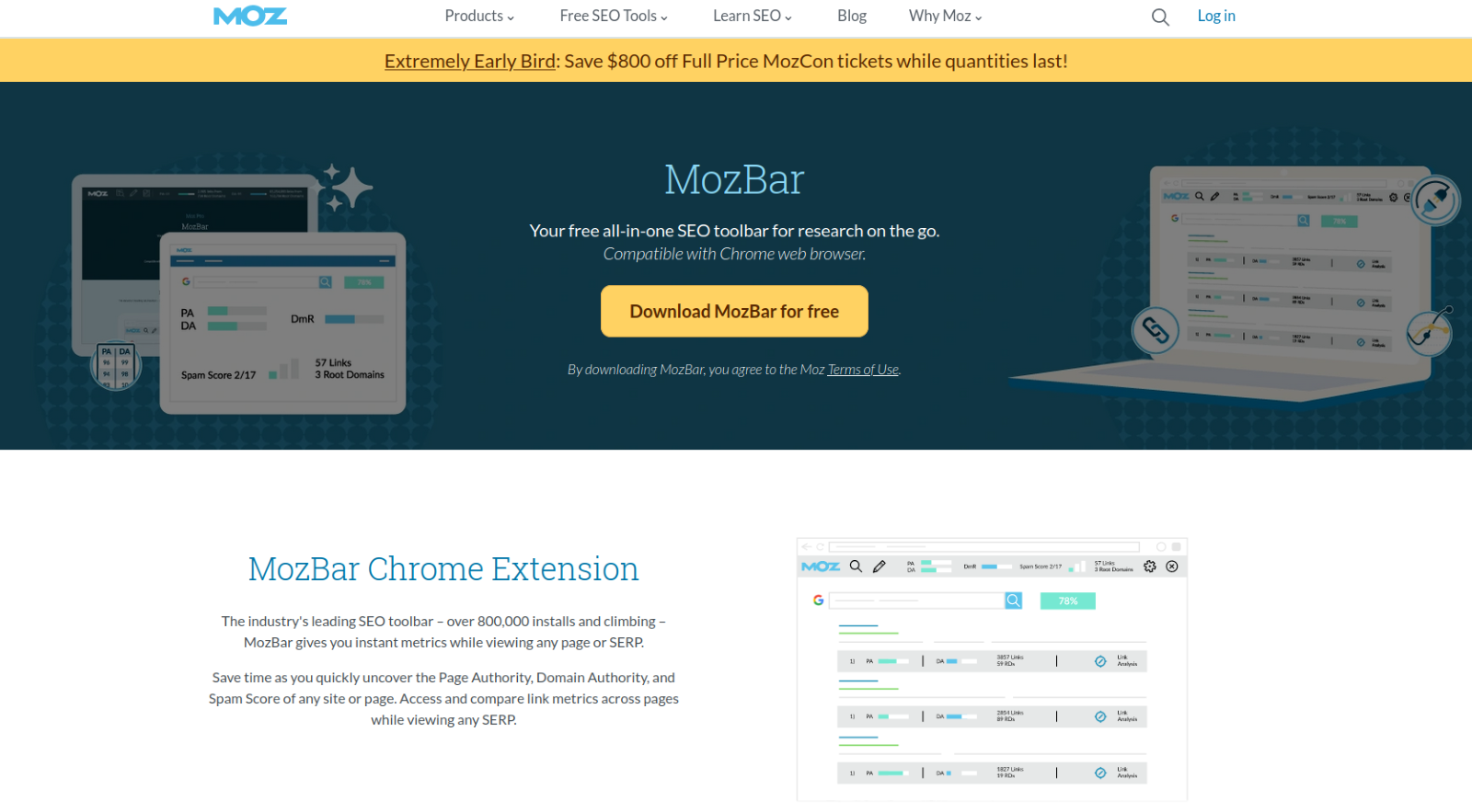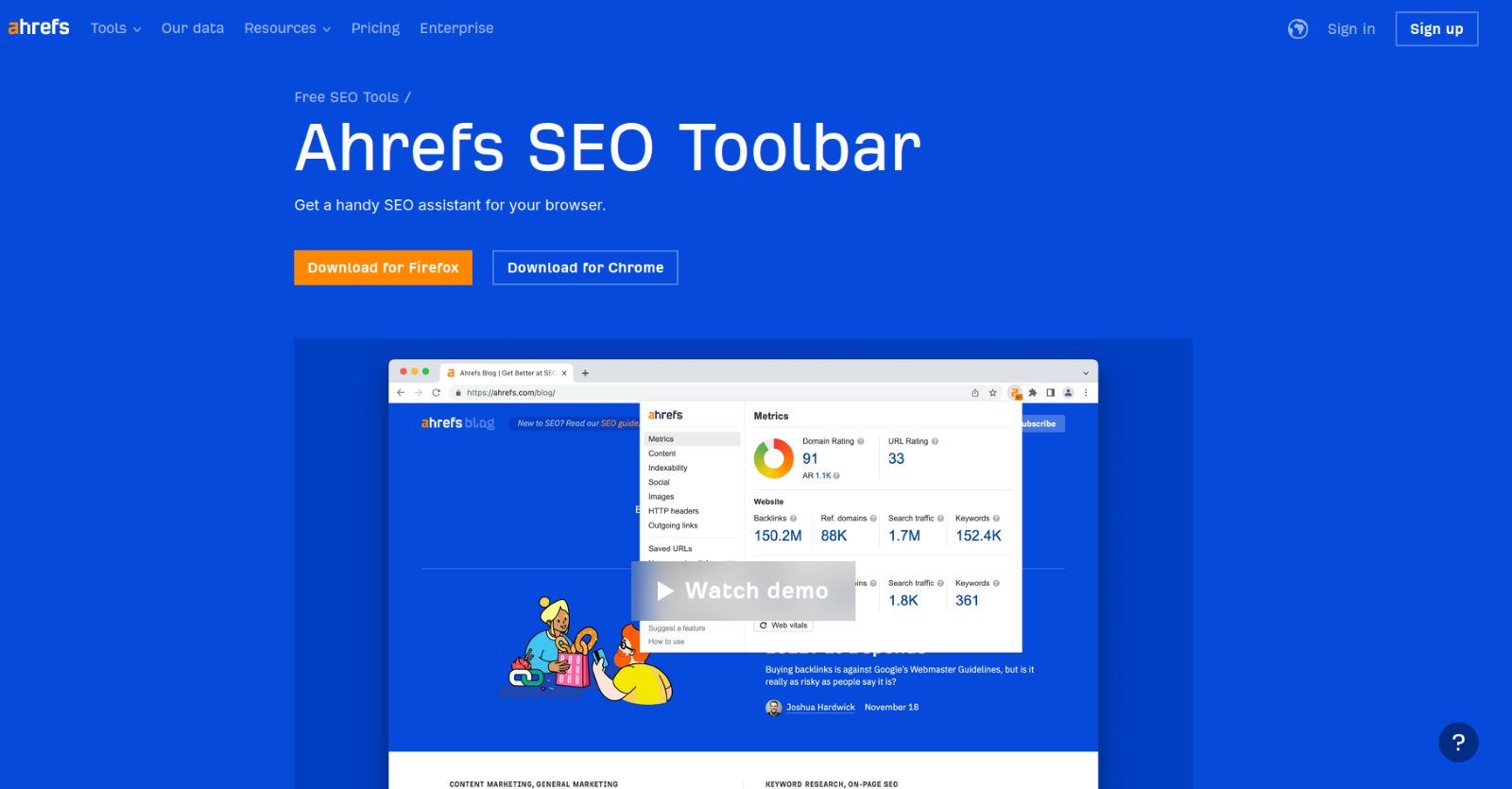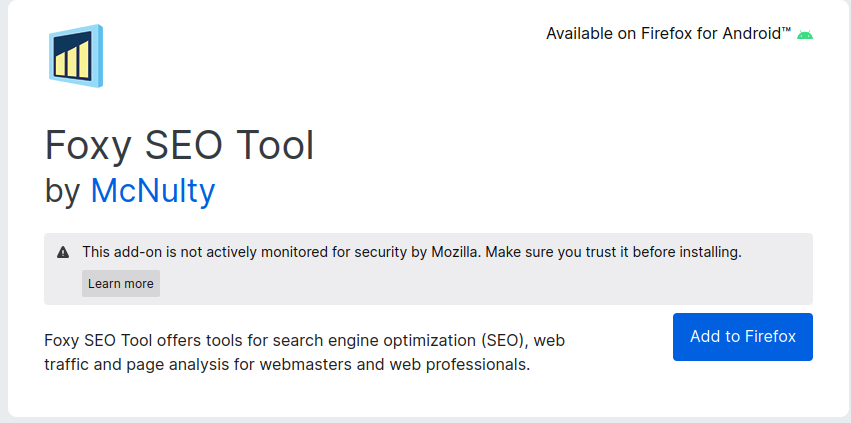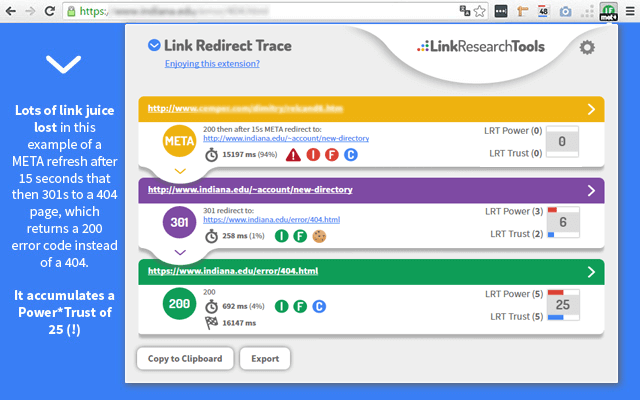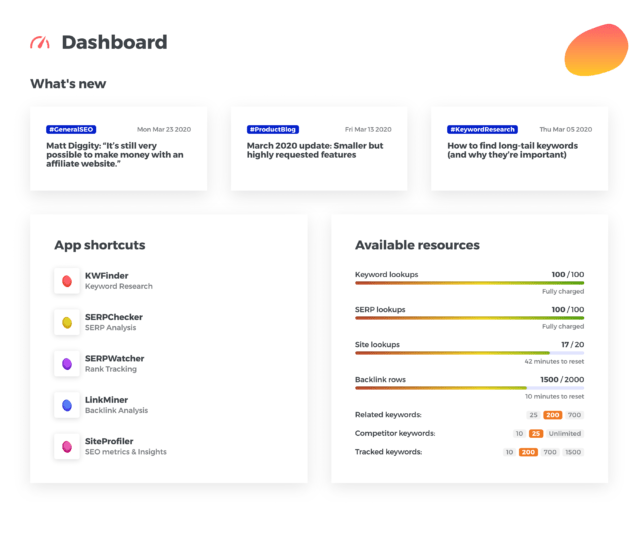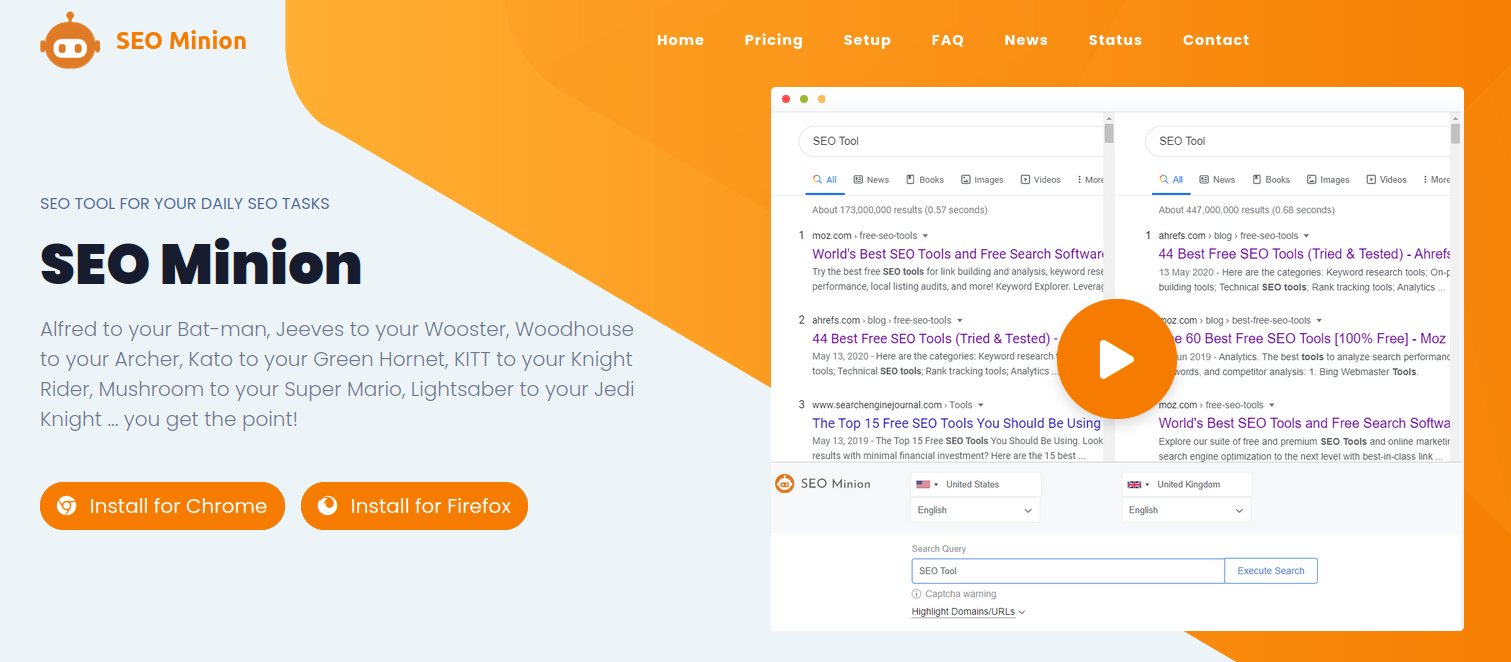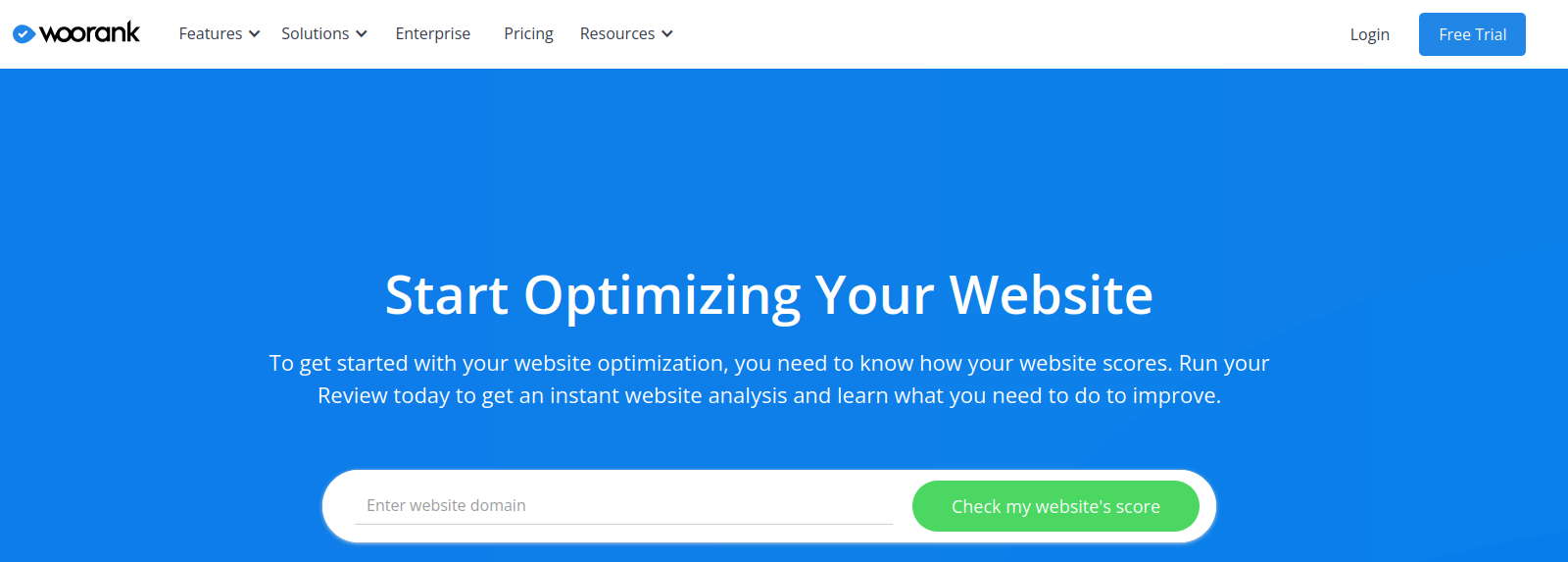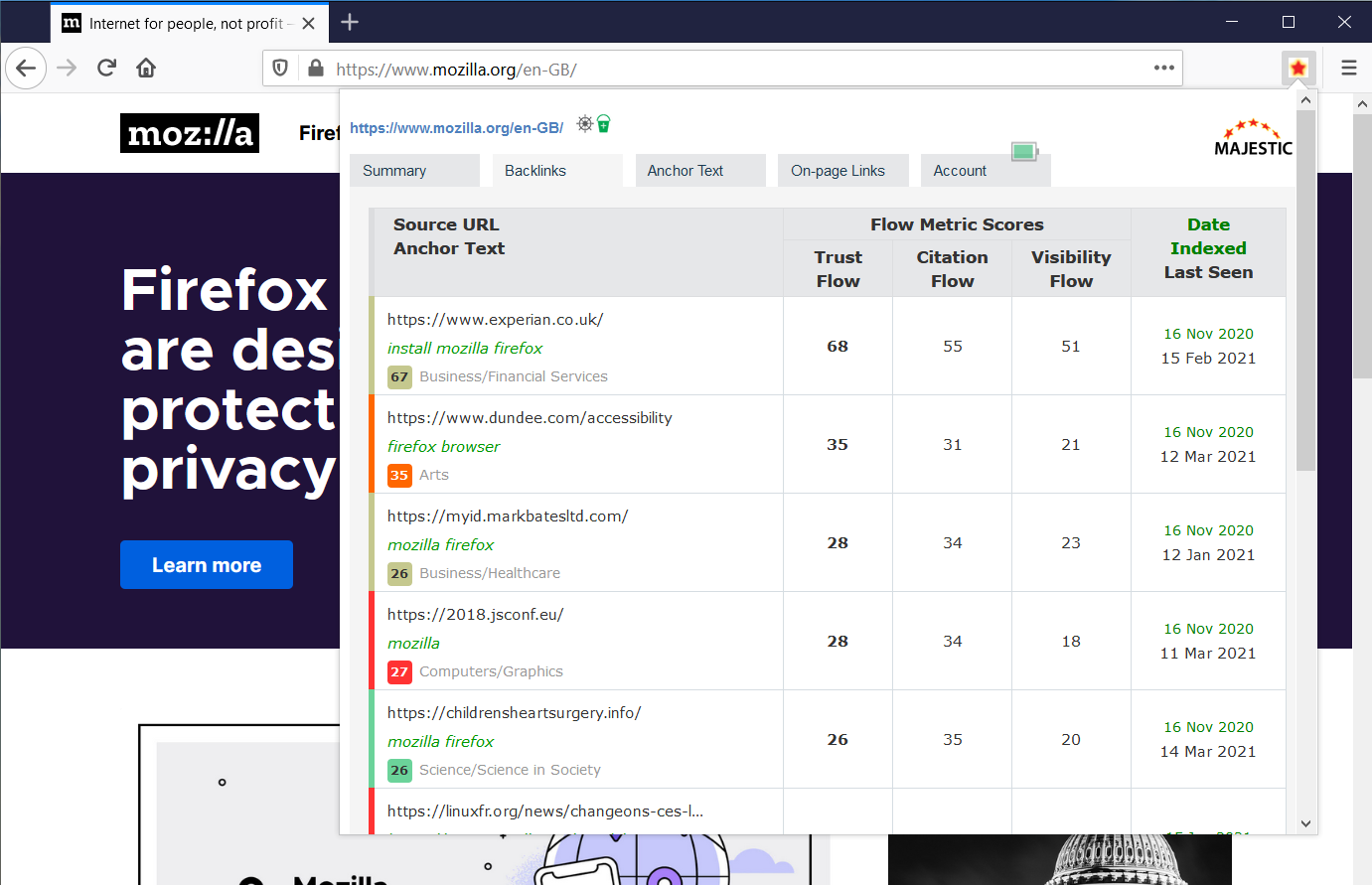Editor’s Note: Known for unparalleled expertise, our team of specialists at Outreach Crayon is a class apart. Outreach Crayon’s team specializes in advanced White Label SEO link-building techniques to create a unique solution that ensures optimal search engine results. If you wish to stay ahead of your competitors and ensure a strong web presence, hiring Outreach Crayon for White Label SEO Link Building Services is a strategic move that guarantees long-term success.

Firefox, by Mozilla Group, is a very safe and secure search engine. It operates on all major operating systems like Windows, Mac, and Linux. Several users have verified the search engine as impressive and easy to understand and use.
As of 2024, 362 million users use Firefox. What’s better about Firefox is that you can tailor it to your desire by adding extra themes and add-ons.
Bloggers and web admins who desire increased traffic to their content need to work on SEO (Search Engine Optimization). To make it easy to carry out the necessary SEO strategies for websites, many Firefox SEO add-ons can be easily downloaded and used.
Using these SEO tools in your Firefox will reduce search time and save you time to tweak your websites.
Top 10 SEO Toolbars for Firefox
Using an SEO toolbar is like having your online compass with you. It helps you to become highly noticeable and easily discoverable.
Below, we discuss the 10 best SEO Firefox add-ons you can use with your Firefox browser to make link building and search engine optimization easier when searching, browsing, and comparing. Let’s get started!
1.MozBar
Moz.com
As a lighthouse among SEO toolbars, MozBar offers an all-in-one collection of features that revolutionize your browsing experience. This Firefox extension by Moz, a leader in the SEO world, is something both digital devotees and marketers can rely on.
Features and Functionalities
- Link Metrics: MozBar examines link metrics so you can look at the quality and quantity of backlinks, which are essential to SEO.
- Keyword Analysis: The tool offers keyword analysis, helping you to grasp how relevant and competitive any given term might be.
- Content Optimization: The insights gathered can help you optimize your content, thus making sure it complies with the most up-to-date SEO guidelines.
Pros
- Comprehensive Metrics: MozBar offers all metrics so that deep analysis is possible.
- User-Friendly Interface: This tool’s design is user-friendly, which means it can be easily accessed by beginners and professionals.
- Real-time Insights: It is also easier to make decisions while doing SEO work because you can see the metrics instantly through search results.
Cons
- Resource Intensive: MozBar can consume a lot of resources, especially on PCs with low processing power. You may encounter them slowing down if many browser extensions run simultaneously.
- Limited Free Features: Although MozBar provides a free version, some advanced functionalities are limited to premium users. This limitation may pose a disadvantage if you seek an all-rounded set of tools that do not require a subscription.
- Learning Curve: The multitude of data and metrics offered by MozBar may be quite confusing for beginners. It may require a learning curve, thus making it less user-friendly.
Pricing Structure
- Free Version
- Standard: $99/mo
- Medium: $179/mo
- Large: $299/mo
- Premium: $599/mo
2.SEOquake
Seoquake.com
As for professionals and enthusiasts, SEOquake is helpful due to a multitude of insights built-in tools directly integrated into Firefox.
Features and Functionalities
- Diverse Metrics: It provides metrics like Google PageRank, Alexa rank, and page count indexed for a full assessment of websites.
- On-Page Elements: You can verify on-page elements – meta tags, heading structure, and keyword density.
- Link Analysis: Furthermore, utilizing its broad internal and external links analysis function, SEOquake can also help measure the authority of a website.
Pros
- Versatility: SEOquake’s metrics are rather diverse, allowing for a full website analysis.
- Real-time Insights: Data available in real-time can also be useful as SEObar overlay and SERP use the kind of information.
Cons
- Limited Customization: While SEOquake has a number of useful features, some may view its limited customization capabilities as drawbacks.
- Not Always Accurate: There may be times when the quality of data presented by SEOquake is questionable. The data should be cross-checked to make sure that it is reliable.
Pricing Structure
- Free
3. Ahrefs SEO Toolbar
Ahrefs.com
It’s time to plunge into search engine optimization and get familiar with it using Ahrefs SEO Toolbar. This tool is a great instrument, transforming the way search engines optimize.
Features and Functionalities
- Keyword Metrics: The tool directly shows crucial keyword indicators in the results, such as search volume, CPC (Cost Per Click), and keyword difficulty ratings.
- SERP Overview: Provides a brief snapshot of the search engine results page for a particular keyword and essential statistics on the leading pages.
- Domain Metrics: It displays domain-level indicators such as Domain Rating, referring domains, and the number of backlinks for the current webpage.
Pros
- Robust Backlink Insights: At the same time, Ahrefs is best for looking at backlinks closely. This helps generate a good SEO plan necessary to improve search results for Google and similar sites.
- Comprehensive Keyword Research: Useful information for effective research can be found in the keyword stats in the toolbar.
- User-Friendly Interface: Ahrefs has an easy-to-use interface suitable for newbies and SEO professionals.
Cons
- Paid Subscription Required for Full Access: Ahrefs SEO Toolbar falls under the suite of services offered by Ahrefs, where it is primarily a paid service. While the toolbar is free to use, accessing some of the more advanced features and detailed data requires a subscription. This limitation may be a drawback for you if you are on a tight budget.
- No Social Media Metrics: The Ahrefs SEO Toolbar primarily focuses on website and backlink analysis. If you are looking for insights into social media metrics, you may find this tool lacking in that aspect.
Pricing Structure
- Free Version
- Lite: $99/mo
- Standard: $199/mo
- Advanced: $399/mo
- Enterprise: $999/mo
4. Foxy SEO Tool
addons.mozilla.org
Foxy SEO Tool grants rapid and simple access to several search engine functions and web traffic analysis sites, including Alexa, SEMRush, etc. You can check a site’s listing in major directories such as references within Wikipedia, Dmoz, Twitter, shortcuts to beneficial network functions, etc.
Features and Functionalities
- On-Page SEO Analysis: Conducts thorough on-page SEO research and pinpoints improvement areas.
- Keyword Density Checker: It measures keyword density on a web page and helps you optimize content for target keywords.
- Internal and External Link Analysis: Checks the internal and external link structure that aids in building a strong linking profile.
Pros
- User-Friendly Interface: Foxy SEO Tool has an easy-to-use design and can be used by anyone who is interested in search engine optimization, whether they are a beginner or professional.
- Real-time Analysis: Provides real-time on-page SEO analysis and allows instant optimization.
- Competitive Analysis: It provides effective data concerning competitors’ on-page tactics, so it contributes to benchmarking as well as strategic planning.
Cons
- Limited to On-Page Analysis: It is a tool that deals mainly with on-page search engine optimization, and there are no tools that would provide some off-page and technical features.
- No Backlink Analysis: The tool lacks functions for comparing a website’s backlink portfolio, which is an integral part of the SEO strategy.
Pricing Structure
- Free
5. Link Redirect Trace
addons.mozilla.org
Link Redirect Trace is a plugin for web browsers that helps you comprehend and process URL redirects. Website developers, SEO experts, and all those working with or on website links will find this particularly useful.
Features and Functionalities
- Detailed Redirect Path Analysis: Gives a bit-by-bit breakdown of URL redirects, assisting you with visualizing the whole redirection way.
- HTTP Header Information: Displays definite HTTP header data for each redirect, helping you with grasping server responses.
- Status Code Analysis: Flags different HTTP status codes, for example, 301, 302, and 404, permitting you to distinguish and resolve issues.
Pros
- In-depth Redirect Analysis: Gives an exhaustive investigation of URL redirects, empowering you to investigate and upgrade your link structures successfully.
- User-Friendly Interface: The extension provides an intuitive and simple to utilize interface, making it accessible to everyone.
Cons
- Limited to Redirect Analysis: Although the link redirection analysis is a powerful tool, it focuses on one aspect of web optimization and doesn’t cover wider SEO functions.
- Potential for Information Overload: The information given in detail by the extension may be too much to handle for you if you are not familiar with what it means to have HTTP headers and status codes.
Pricing Structure
- Free Version
- Trial for Superhero Small: $17 for 7 days
- Superhero Small: $599/mo
- Superhero Standard: $999/mo
- Superhero Plus: $2,499/mo
- Enterprise: Contact for a custom plan
6. Mangools
backlinko.com
Mangools does it all – keyword research, SEO metrics, rank tracking, SERP checking, and backlink analysis. This toolbar extension offers all these features on your browser, and its intuitive interface is ideal for novices who want to enter the world of SEO.
Features and Functionalities
- Keyword Research: Mangools helps in the proper analysis of keywords so you know which ones are performing best and implement the right strategies to improve your SEO.
- Backlink Analysis: The extension gives information on backlink profiles. So, you can identify what kind of links are out there to find the best way how to establish them.
- Competitor Tracking: Mangools gives you the ability to monitor other companies’ search engine optimization strategies so that at all times, you will always be slightly ahead of them by making changes and improving on your tactics.
Pros
- Holistic SEO Solution: Mangools is a full solution for many parts of SEO because it provides overall setup tools.
- Efficient Workflow: The intuitive interface connects to the workflow, which in turn reduces time and enhances efficiency during SEO tasks.
- Detailed Analytics: Mangools gives competent analysis and statistics so that you can make informed decisions in regard to SEO.
- Regular Updates: The extension is often updated, and it reflects trends in the industry as well as changes for algorithms to ensure that you do not fail to receive fresh information on SEO.
- Affordability: Mangools provides budget-friendly prices for advanced SEO that is accessible to various people.
Cons
- Limited Features Compared to Full Suite: Browser toolbar extensions may offer limited features compared to the full suite of Mangools tools available on the website. You might find that the extension lacks some advanced functionalities present in the web-based versions of the tools.
- Potential for Outdated Information: Browser extensions may not update as frequently as web applications. If Mangools makes changes or improvements to its suite of tools, you might miss out on the latest features and enhancements.
Pricing Structure
- Free Version
- Mangools Entry: $19.90/mo
- Mangools Basic: $29.90/mo
- Mangools Premium: $44.90/mo
- Mangools Agency: $89/90/mo
7. SEO Minion
seominion.com
In the search for perfect SEO outcomes, there is one remarkable accomplice –SEO Minion– a versatile companion that changes how digital enthusiasts and marketers navigate website optimization. As an extension for a web browser, this tiny dynamo offers you nothing less than a set of functions that analyzes and enhances all the various components affecting online prominence.
Features and Functionalities
- On-Page SEO Analysis: SEO Minion delves deep into the on-page analysis of essential elements for successful optimization, such as meta tags plus headers and content.
- SERP Preview: This tool displays how your webpage will appear during the search engine’s results, allowing for real-time adjustments in order to enhance click-through rates.
- Link Checker: The SEO Minion scans webpages to see if there are any broken or redirected links. It ensures that you surf without problems and the overall condition of a website is good.
- Hreflang Checker: SEO Minion also validates hreflang tags on global websites to ensure correct language targeting for international SEO strategies.
Pros
- Comprehensive SEO Analysis: SEO Minion develops a comprehensive on-page analysis that covers all the significant factors that assist in achieving optimal search engine performance results.
- User-Friendly Interface: The extension consists of a user-friendly interface, paving the way for you to utilize all SEO knowledge levels.
Cons
- Customer Support Challenges: Customer support is another area in which SEO Minion could make improvements. The problems present themselves in hasty issue closures accompanied by swift responses and without explanations or, worse case scenarios, no response is made at all.
- Site Audit Performance Hurdles: In the case of monitoring entire websites, SEO Minion is slow and imprecise. Another challenging attribute is processing significant volumes of information, which impacts the tool’s performance in comprehensive site evaluations.
Pricing Structure
As of 1st June 2023, SEO Minion is available exclusively for users on the Keywords Everywhere Silver, Gold and Platinum plans.
If you have bought credits of Keywords Everywhere before June 1st, then SEO Minion will work for you as it works now. Therefore, existing Keywords Everywhere users will be able to use all the features of SEO Minion.
You will have to integrate your Keywords Everywhere API key into SEO Minion in order to authenticate it.
8. SEO & Website Analysis by WooRank
woorank.com
You can receive a complete analysis of any website by using the free WooRank SEO & Website Analysis extension for Firefox. Implement several recommendations given by the SEO & Website Analysis extension to increase your website’s rankings on search engines, including Yahoo, Google, Bing, etc.
As a strong add-on, this is created only for that audience, which includes digital marketing professionals and SEO experts but also web developers and creators of mobile apps as well as blogs.
Features and Functionalities
- SEO Audit: WooRank performs a thorough, deep SEO check in various areas, including website features and backlinks. It also considers how the whole website operates.
- Keyword Strategy: Using WooRank’s handy information, you can reconsider your strategy. You get opportunities to use keywords strategically and make the content more visible to others.
- Competitor Analysis: The tool shows in-depth information about other competitors so you can compare where you stand and adjust your plans for the best outcomes.
- Site Crawl: WooRank looks closely at the technical health of websites. It checks deeply to find and fix problems that impact overall performance by examining each one carefully.
Pros
- Comprehensive Analysis: Woorank gives a complete picture of the health of your website and its SEO, looking at important things like site performance.
- Actionable Insights: This tool not only shows problems but also gives helpful tips and suggestions to make the website better.
- User-Friendly Reports: Woorank makes reports easy to understand and helps you, even those who aren’t technical experts. These reports make it simple for you to grab essential data without a problem.
Cons
- Limited Free Features: WooRank’s SEO & Website Analysis extension is available in a free version; however, it has its limitations. You may discover that certain advanced features critical for more detailed analysis are available only with a premium subscription.
- Response Time Issues: In some cases, users have faced delays in receiving analysis results. This can be agonizing, particularly when relevant insights are crucial for immediate adjustments on a website.
Pricing Structure
- Free for 3 days
- Pro: $89.99/mo
- Premium: $199.99/mo
- Enterprise: Contact them for a customized plan
9.Majestic Backlink Analyzer
addons.mozilla.org
Majestic Backlink Analyzer tells you quickly how many backlinks and domains are connecting to the URL or site that you’re now visiting. This Firefox add-on lets you check SEO stats, like link profile chart counts of links at the site’s address and domain levels.
It also shows Flow Metrics scores that measure website authority on pages you visit and range from 0 to 100. Although you can see this information for free, using all the main features on Majestic needs a paid subscription.
Features and Functionalities
- Backlink Insights: Majestic Backlink Analyzer is a tool that looks at how many websites connect to another one. It gives you information like Trust Flow, Citation Flow, and the total number of backlinks.
- Competitor Analysis: Improve your web search outcomes with a complete study of the competition, learning how many other sites link to yours compared to those in similar businesses.
- Historical Data: Explore the historical context of backlinks, tracing their evolution over time to identify patterns and trends in website authority. Look at the history of backlinks, going back in time to see how they changed. Identify any patterns or trends in the authority of the website.
- Link Context: Majestic does not only provide plain figures. It provides a short overview of each hyperlink and makes it possible to see the value in its optimal form.
Pros
- Extensive Backlink Database: Majestic is by far the biggest backlink database available and offers a great insight into how link patterns work on any given website.
- Visualization Tools: The tool is easy to use. This simplifies the understanding and visualization of complex data about backlinks.
- API Access: Majestic has an API functionality that allows experts to integrate backlink data into their bigger SEO processes easily.
Cons
- Occasional Interface Lag: The tool’s interface seems to be lagging. This may have a negative impact on the overall user experience, particularly in those individuals who desire an agile and responsive tool whenever it comes to backlink analysis.
- Limited Competitor Analysis: While the tool offers valuable insights into a website’s backlink profile, it could provide fewer features to allow for more detailed competitor analysis. If you are interested in full competitive intelligence, you may have to combine Majestic with other tools.
Pricing Structure
- Free Version
- Lite: $49.99/mo
- Pro: $99.99/mo
- API: $399.99/mo
10. Keywords Everywhere
keywordseverywhere.com
Keywords Everywhere is a free tool for Firefox that shows how often people search for keywords, their cost per click, and competition on 15+ websites. It works with Google Search Console, Analytics, and other sites like Ubersuggest, Semrush, YouTube, Majestic, and Amazon, among others.
Features and Functionalities
- Real-Time Keyword Metrics: What Keywords Everywhere gives you is quick information about search numbers, cost per click (CPC), and competition.
- Multiple Platforms Integration: This useful thing is simple to use on many different places like Google Search, YouTube, and more. Now, you can check how many times a keyword is searched online from your computer or phone.
- Related Keywords: Look for chances to make your strategy better by finding lots of related keywords.
- Bulk Upload Functionality: The Keywords Everywhere tool makes tasks simpler by allowing you to upload lots of things all at once. This implies that you can study and acquire knowledge about numerous keywords simultaneously.
Pros
- Cost-Effective Access: Keywords Everywhere possesses some free features, but it is a credit-based tool. This gives you key information on keywords without much cost.
- User-Friendly Interface: This extension is very useful and can be used by people of all knowledge levels to find keywords as well as ensure sound SEO.
- Flexible Data Export: It is easy to gather information about the search words and implement it in a big digital marketing plan.
Cons
- Shift to Paid Model: One notable disadvantage of Keywords Everywhere is that it switched from a free to a paid service. Although this shift serves to maintain the extension, users who had previously enjoyed its services free of charge may find themselves disappointed with a potential need to budget for continued use.
- Data Source Limited to Google: The extension relies heavily on data from Google’s Keyword Planner, which can be seen as not reflecting other search engines or the entire metrics of a keyword. This restriction may affect the thoroughness of keyword research, especially for users pursuing a demographic on other search engines.
Pricing Structure
- Free Version
- Bronze: $1.25/mo
- Silver: $5/mo
- Gold: $25/mo
- Platinum: $80/mo
A Comprehensive Overview of Features and Functionalities in Different SEO Toolbar Extensions for Firefox
A brief summary of the functionalities and useful features available in various SEO toolbar extensions for Firefox is presented below.
| Tools | Keyword Analysis | Backlink Insights | Competitor Tracking | On-Page SEO Analysis | Content Optimization |
| MozBar | ✔️ | ✔️ | ✔️ | ✔️ | ✔️ |
| SEOquake | ✔️ | ✔️ | ✔️ | ✔️ | ✔️ |
| Ahrefs SEO Toolbar | ✔️ | ✔️ | ✔️ | ✔️ | ❌ |
| Foxy SEO Tool | ✔️ | ✔️ | ❌ | ✔️ | ✔️ |
| Link Redirect Trace | ✔️ | ❌ | ✔️ | ❌ | ❌ |
| Mangools | ✔️ | ✔️ | ✔️ | ✔️ | ✔️ |
| SEO Minion | ❌ | ❌ | ❌ | ❌ | ❌ |
| WooRank SEO Analysis | ✔️ | ❌ | ✔️ | ✔️ | ❌ |
| Majestic Backlink Analyzer | ✔️ | ✔️ | ✔️ | ❌ | ❌ |
| Keywords Everywhere | ✔️ | ❌ | ❌ | ❌ | ❌ |
How to Choose the Right SEO Toolbar
When selecting the most appropriate SEO toolbar, there are several factors that need to be considered.
1. Analyze Features and Functionalities: There are numerous types of SEO toolbars with varied capabilities and features. Choose what tools work best for you. For instance, if the deep backlink analysis is very crucial, then the Majestic or Ahrefs toolbars would be the best.
2. Consider User Interface and Experience: Another important characteristic of any presented SEO toolbar is the user interface design. Choose the one where it is easy to navigate and scroll through data so you can understand them easily.
3. Budgetary Considerations: Some SEO toolbars operate on a subscription basis; others have free versions but not all functions. Also, do not forget about the value you receive. Is it within your financial plan? For a low budget, look for Keywords Everywhere or SEO Minion – these tools are quite useful.
4. Read Reviews and Testimonials: Learn from the experiences of other users by reading reviews and testimonials. Establish the class of users who are using any SEO toolbar and, more importantly, those with similar objectives to whom such toolbars have been helpful. The data is accurate, it’s easy to use, and there is good customer service.
5. Trial Periods and Demos: Some SEO toolbars provide free trials as well as demonstrations. These are opportunities to practice the tool in real life. Using the toolbar, you can gain some insight into whether it is suitable for your work type and style preferences.
Conclusion
With the Internet growing, selecting a fantastic SEO toolbar plugin for Firefox is essential. These are the ten most often chosen add-ons, which give a wide variety of options to help you enhance your online presence.
These are great tools when studying keywords and links or improving content. A premier SEO toolbar helps you prepare to fight the many challenges in today’s world.
This implies that businesses should always be one step ahead regarding appearing on search engines. Choose wisely and make your online presence sparkle.