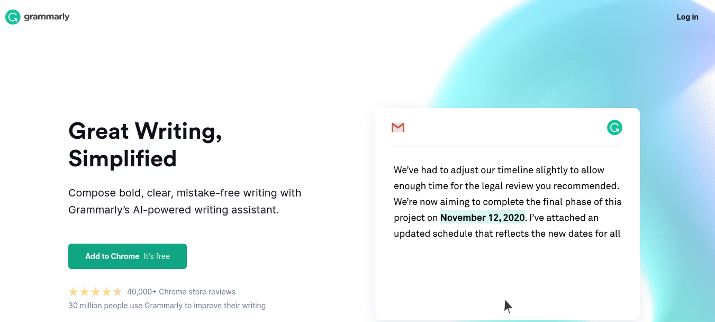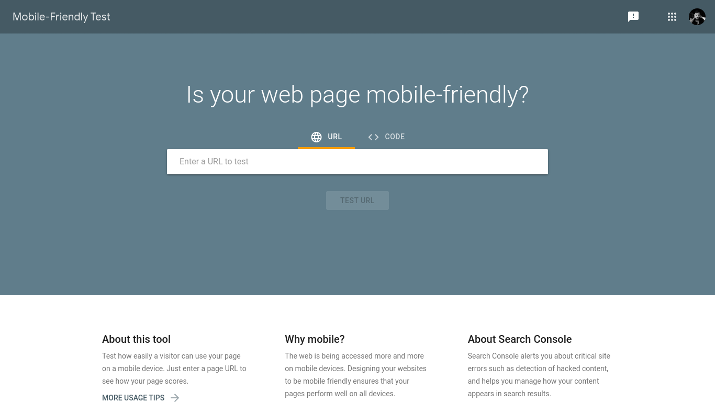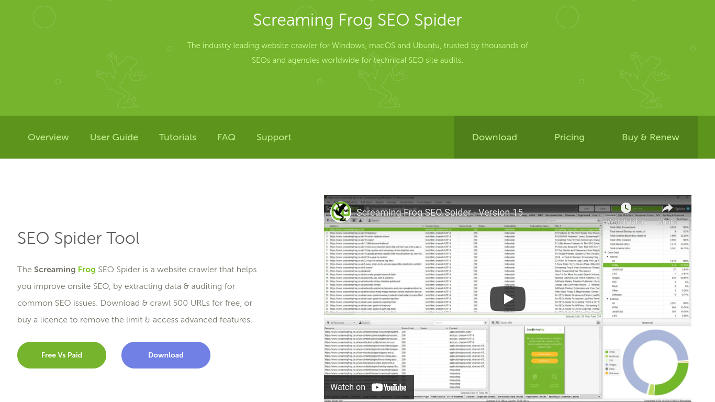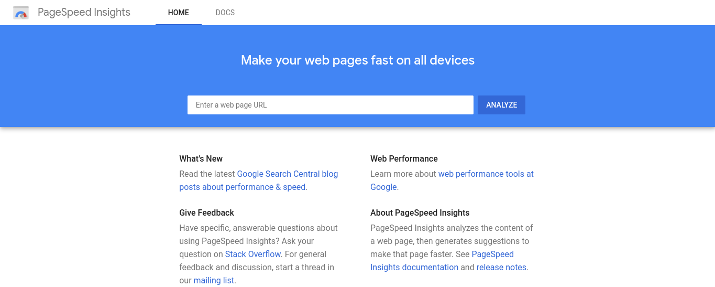Page Authority is a metric developed by Moz to gauge a page’s ranking probability. It uses dozens of metrics to evaluate each page’s SEO strength and assign a score from 0-100 accordingly.
Page Authority is similar to Domain Authority. Domain Authority measures an entire domain as a whole, while Page Authority looks at each individual page’s likelihood to rank.
However, both of them are important, as they are often closely related. You can use MOZ tool to see which pages on your site have the highest PA.
While Page Authority and Domain Authority do not use the exact metrics as Google’s algorithms, they use many of the same metrics. SEO experts often refer to DA and PA scores to determine things such as whether a site is worth getting a backlink from and how intense the competition is for any given keyword.
If your Page Authority score is low, there are ways you can improve it.
It’s worth noting that Moz uses a logarithmic score for PA.
In other words, it’s a lot easier to improve your score from 10 to 20 than it is to raise it from 80 to 90. The higher your score gets, the harder it will be to improve it.
With that being said, here are 10 easy ways to improve your Page Authority.
10 Easy Ways To Increase Page Authority
1. Build More Backlinks
One of the foremost factors Moz uses to determine Page Authority is the page’s backlink profile. Moz looks at both backlink quantity and quality.
Backlinks strongly affect a site’s ranking capabilities. Fortunately, there are many ways to build quality backlinks, including guest blogging and broken link building.
Guest blogging is one of the best ways to get more backlinks.
You can also look for sites that have broken links and email them pointing out the broken link and suggesting they link to your page instead. This is known as the broken link building method.
Above all, you can’t get quality backlinks if you don’t have quality content. Great content will lead to backlinks organically; people will link to you or cite you as a source if you have published:
- Helpful information
- Comprehensive resources
- In-depth guides
- Listicles
- Original research
If you produce quality content consistently, backlinks will come organically.
Local businesses can also get links from directories. Find directories in your area that allow you to create profiles and list your business.
Additionally, create profiles on major directories like Yelp. A Google My Business profile is a must-have as well.
2. Get Links From Governmental Or Educational Sites
In addition to looking at how many normal backlinks you have, Moz also looks at how many links you got from “trustworthy” sites, such as .edu and .gov domains. Links from such authoritative sites kind of matter more than links from random blogs.
It’s pretty hard to get links from such sites, but it is not impossible.
Sometimes, your local county or town government, or a local university, will have a resource page listing businesses in your area, and you may be able to be included on that list.
Also, professors at universities may link to you if you have a truly authoritative and comprehensive resource about a specific topic.
Offering scholarships to students or supporting your local universities might get you an .edu link. Ultimately, however, these types of links mostly come organically, so focus on publishing awesome content.
3. Remove & Disavow Bad Backlinks
Since your backlink profile is one of the top factors determining your Page Authority, it stands to reason that improving your backlink profile by removing bad links can help improve it. Some marketers focus too much on adding new links but forget about removing bad links.
You’ll get some low-quality backlinks organically, and that’s okay. You don’t have to remove every single one.
The ones you want to focus on here are those you either built yourself using black hat SEO techniques or a competitor built trying to get your website marked as spam.
If you hired a sketchy internet marketing agency, they may have used bots or other questionable techniques to create backlinks. If you can’t get them removed by emailing the site they are on, you can use Google’s Disavow Tool to tell Google not to pay attention to them.
The same applies if a competitor maliciously built spammy backlinks to make Google think you did it and penalize you.
An easy way to identify spammy links pointing to your website is to test backlinks on Link Litmus, it check the URL for 7-8 key parameters like Domain Age, spam score, no of pages on domain etc.
Whether using the Disavow Tool (without removing the links) will also improve your Page Authority is not clear. However, it is a critical step that can greatly improve your rankings and prevent you from getting a Google penalty.
4. Link Internally
Page Authority, unlike Domain Authority, analyzes each blog post’s ranking capabilities.
However, each individual page doesn’t exist in a bubble. Factors such as domain age, how much content is on the site overall, and how many backlinks the domain has across all pages can affect a page’s likelihood of ranking.
By linking internally from one page on your site to another, you can pass along the “link juice,” get pages crawled quicker, and help Google understand which keywords each page is talking about.
While internal links are important, people don’t use them enough. At the same time, it’s important not to overuse them; don’t include more than a few internal links per page.
Outbound links can help your site rank as well, but you must link to quality sources, not random blogs.
5. Build Up Your Content
A surefire way to improve your Page Authority is to improve the content on the page. There are several ways you can do this.
Start by adding more content. You don’t want to go off on tangents, but long-form content tends to rank better than shorter articles.
Go further in-depth when appropriate or add sections with information that might be useful to readers. Make sure you are breaking up your article with headings, subheadings, and paragraphs.
Adding images is a great way to improve your Page Authority, but use quality images that you have full rights to. When appropriate, create a custom infographic and use it alongside the text.
As a side note, creating infographics is an excellent way to attract more organic backlinks, as people will want to use your infographic and credit you as the creator.
While improving the content on a page can increase its PA, don’t focus on that page exclusively. Improving your site’s content will make your site more authoritative overall, which will help all pages rank better.
It’s also crucial to have well-written content. You don’t need to be a master copywriter, but you want to avoid obvious spelling and grammar mistakes, as those diminish your site’s authoritativeness.
An occasional mistake here or there probably won’t make a big difference — even major sites occasionally get spelling errors once in a while. Nevertheless, try to catch most mistakes by using a grammar checker such as Grammarly to spot spelling and grammar mistakes.
6. Build Social Signals
One way to get your site or page to rank better is to get people to talk about it on social media. Social signals influence a page’s SEO power because they show that it is interesting to people, enough so that they want to share it with their friends.
Add social buttons to your blog posts using a plugin like WP Social Buttons. In your post or at the end, encourage people to share it with friends on social media.
Another effective tactic to get people to share your page on social media is to use a plugin like Better Click to Tweet. This plugin allows you to insert quotes from your article into “tweetable” boxes — users just have to click on a box to instantly share it with followers on Twitter.
Share your articles on Facebook and Twitter yourself, and encourage your followers to repost or retweet. Asking a question in the post can help spark a discussion.
Alternatively, you can state an opinion and say something like, “Share if you agree!”
7. Improve Mobile Responsiveness
A page will rank better on mobile devices if it is optimized for said devices. Make sure you are using a theme that is mobile responsive.
However, there are other factors that can affect a site’s mobile responsiveness. Sometimes, they are small details that aren’t immediately apparent and which are easy to overlook.
For example, if you have a form on the page that is hard to fill it out on mobile devices, consider creating a mobile version that is missing some less important fields. Consider preventing popups from appearing on mobile tablets or phones, especially if the popups are hard to close on mobile devices.
It’s hard to know which factors on a page are causing problems on mobile devices, but Google has an awesome tool to help you figure out if there are any and what they are. Just enter your URL into Google’s Mobile-Friendly Test tool — it will analyze the page and show you mobile responsiveness issues.
If you are a bit more advanced, you can enter a block of code to check for coding issues causing issues on mobile devices.
8. Fix Technical Errors
Technical errors can make a page less likely to rank. Look for broken outbound links (internal or external), and check for missing file URLs causing images not to show up.
Clean up your entire site to improve each page’s rankings. Use an SEO audit tool like Screaming Frog to analyze your site for errors.
There’s a lot more that goes into technical SEO. A clean site URL structure is a must; organize your URLs into parent and child pages, and consider shortening your URLs to make them easier to remember.
Clean up your metadata and make sure your meta titles and descriptions fall into the recommended character limits. The titles should be around 40-60 characters, and the meta descriptions should be around 140-160 characters.
9. Improve Your Page’s Loading Speed
Page speed is an important ranking factor. Slow-loading pages tend to rank poorly, as they provide a poor user experience.
There are multiple ways to speed up the loading time of a specific page or your site in general. Start by compressing your images before uploading them — TinyPNG is a nifty plugin that is very useful for this.
If you’ve uploaded a video directly to your WordPress file library, delete it and upload it to YouTube instead. Then, use the shortcode YouTube gives you to embed it into your page.
Remove banners and animations that may be slowing the page down. Popups are also top offenders.
In general, using a clean theme and avoiding heavy plugins will help your site load quicker overall.
A CDN like Cloudflare can greatly speed up loading times for people around the world. Alternatively, you can implement caching using a tool like WP Rocket to deliver pages quicker.
Consider using Google AMP on your site to speed up loading times on mobile devices. This won’t affect desktop users.
I also highly recommend using Google’s PageSpeed Insights tool to find issues slowing down a page. Similar to the Mobile-Friendly Test tool, the PageSpeed Insights tool is free.
10. Add Rich Content & Schema.org Markup
Finally, another great way to make a page more likely to rank is by adding rich content & Schema.org markup (structured data). Think of Schema markup as a language that search engines understand — it helps them understand data from your page and rank it accordingly.
To add structured data to a page, you can use Google’s free Markup Helper tool. Enter your URL and select the elements you want to mark up; once you generate the HTML, add it to the page’s HTML in your content management system, so Google can better understand what your page is about.
Wrapping It Up
If you can only focus on two things, they should be improving the page’s content and building more backlinks to it. Those are the two main factors to focus on.
Above all, have patience. Page Authority doesn’t shoot up overnight; continue working on optimizing your site and remember that the higher your Page Authority gets, the harder it is to increase it even further.

About the author: Vibhav Gaur, Business Head
Vibhav Gaur leads strategic operations and business growth at the organization. With a strong background in digital transformation and customer-focused solutions, he has helped numerous clients streamline their web presence and scale efficiently. His leadership ensures seamless execution across teams, with a commitment to delivering results and fostering innovation in every project.