Google has shaped the modern internet, and now, the internet revolves around it. About 3.5 billion searches are conducted on Google daily, an average of more than 40,000 searches per second.
One way to attract many customers is by making your business rank on Google as a business owner. There are several ways to do that. You can optimize your website for SEO, pay for Google Ads, etc.
However, a less expensive but very effective means of getting your business noticed on Google is using Google My Business.
Google My Business Overview
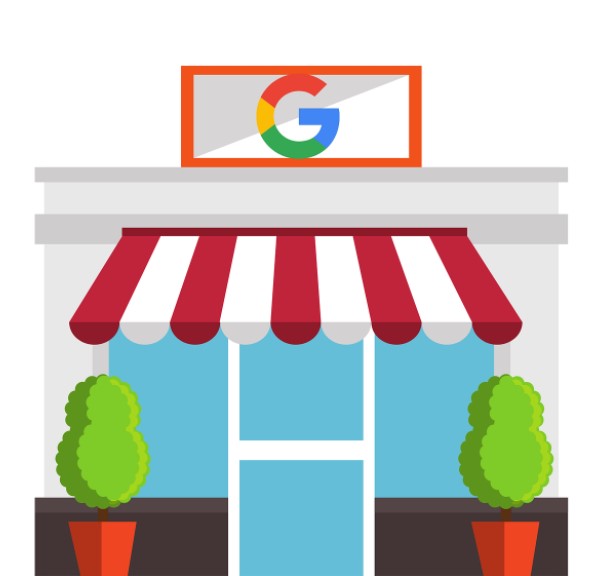
Google My Business (GMB) is a free service that lets you engage with your customers. It’s a business listing platform that makes your business more visible to customers using Google Search and Google Maps.
With Google My Business, you can create an online business profile and then upload pictures and videos to showcase your business and services. Your customers will find it very easy to communicate with you as they can drop messages, reviews, or call and email you.
Google My Business Best Practices To Follow
To make the most out of your Google My Business profile, here are some best practices to follow:
1. Verify your listing
After creating your GMB Profile, you have to verify your listing. Verifying you’re listed confirms that you are the business owner. Without verification, you’ll be unable to manage your listing, making it unable to rank.
There are several channels to verify your GMB listing, but the most effective is verification by mail. With this method, you’ll receive a postcard containing a verification code. You can request your verification code by mail from your Google My Business dashboard and then select ‘Verify Now.’
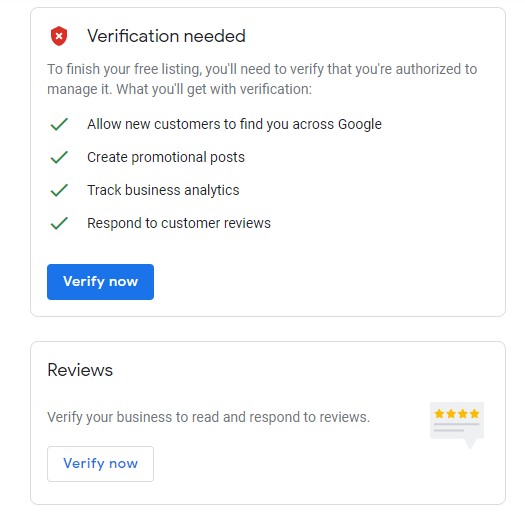
Before selecting Send Postcard, you have to ensure your address is correct because that is where the mail will be posted. Typically, it will take about 14 days to receive the postcard, but it could take longer depending on your location. When you get your code, enter the five digits in the specified field and verify.
Other means of verification include verification by phone and verification by email. These verification means are easier than requesting a postcard, but not all businesses are eligible. If they are featured in your dashboard, then you can make use of them.
Furthermore, you can also be eligible for instant verification if your business has been verified via Google Search Console. If you own several branches of one business in various locations, you can opt for bulk verification.
2. Provide accurate information
If you’re going to put your business online via Google My Business, it needs to be legit. Therefore, you’ll have to provide accurate information about your business and to the last detail, whether you’re offering products or services.
Basically, you’re required to provide your business name, address, website, phone number, description, category, and attributes.

The best way to go about this is by providing information that syncs with what’s already on your website. It gives you an SEO advantage as it will help your website rank. Having conflicting information on your website and Google My Business listing will do the opposite – reduce your chances of ranking.
It’s recommended that you include a local phone number in your listing rather than a call center line or national phone number. That way, Google can easily match your profile when people in your locality search for your services or products.
Besides your NAP (Name, Address, and Phone), your category and attributes are the most important details. Your business name can be unique, but your business category will inform Google on your products or services.
Normally, Google will sort the directions to your business office via Maps and use the address you provide. Again, it is ideal that you review the directions to ensure it leads to your correct location.
3. Make use of keywords
Just like regular website SEO, you have to keyword optimize your Google My Business profile if you want to rank high on search results. However, you should not dabble into keyword stuffing. Keyword stuffing your listing will only get you penalized by Google.
There are two ideal places to place your keywords; the Description and Attributes; most especially the description. Here’s what to note; only the first 250 characters of your description are visible when your listing appears on SERPs; meanwhile, you can input up to 750 characters. There’ll be a More button to read the remaining description, but not all visitors will have the time.

So, it’s ideal that your most important keywords and information come first. An ideal way to avoid keyword stuffing is by avoiding repeating keywords. If you add a keyword in your description, there’s no need to add it to your attributes. Furthermore, your selected category can also be a keyword, so avoid repeating it.
Google will not only penalize you for keyword stuffing but also promotional content. Therefore, you have to place keywords creatively. The description needs to appear as natural and informative as possible while containing your target keywords.
The description should include information from the About Page, mission statement, objectives, and similar information from your business website.
4. Create Q&A Lists
In recent SEO, FAQs are a great way to attract more visitors and stand out from the crowd. You can enjoy the same advantage on Google My Business. The platform has a Questions & Answers section that lets you enter common questions about your business and provide their answers.

In a well set up Google My Business listing, the Questions and Answers section is the third section, so it is obvious to customers. However, the Google My Business Q&A feature is different from regular website FAQs because it supports user-generated attributes. In other words, a customer can ask a question and another customer (who’s supposed to have patronized you) will provide an answer.
It is necessary to use this to your advantage, or your competitors will use it against you. Your competitors might provide negative answers to your customer’s questions and end up chatting with them.
However, if you plant those common questions yourself and provide genuinely positive answers, you can save your customer the stress of asking the question. Furthermore, there’s less room for negative answers.
Simply add the questions and answers anonymously using different Google accounts. You can ask the questions with a different account and provide answers with your business account. Likewise, you can get the right questions to answer by consulting your customer service or sales team.
5. Provide high quality and informative photos
It’s hard to survive as a business on the internet without visual content. Customers will not believe in reading only text content. Therefore, you should upload photos to your Google My Business listing.
These photos must be comprehensive and of high quality. This is because when customers write their reviews, they can add photos. Google bundles all these photos under ‘Photos Tagged Of Your Business.’ Since anyone can upload a picture to your profile, you could get lots of low quality and irrelevant images.
There are two essential image photos to upload – your profile photo and cover photo. Your customers cannot upload these. It’s ideal to upload your logo as your profile photo and your business banner as the cover photo.
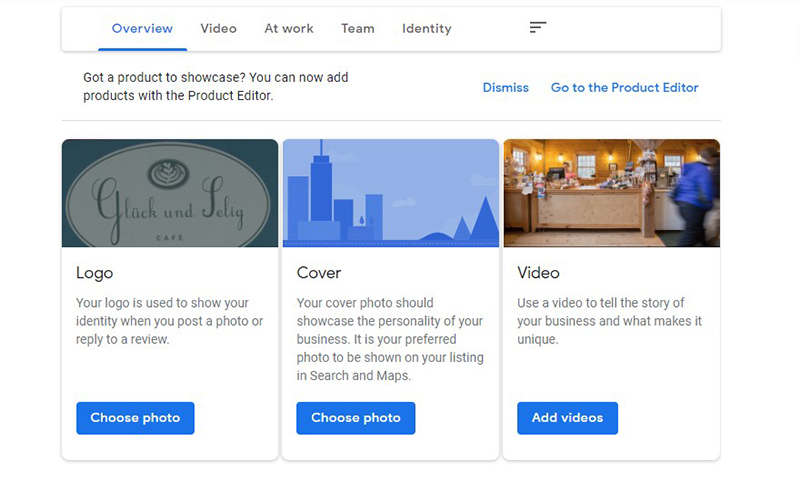
Conversely, Google My Business enables you to upload videos. You can use a video to explain why customers should patronize you and showcase your products & services.
You should restrain from uploading stock images or random images from the internet. If detected, your profile can be flagged as fake, which will negatively impact your search engine visibility.
Therefore, upload only first-hand images and urge your customers to do so too. Furthermore, there’s no need for images with special filters and effects. Google My Business aims to expose your business about how it is in the real world.
6. Allow customers to message you
Messaging is one of the top features of the Google My Business platform. All you have to do is to turn on messaging from your profile settings. When you do, a message button will appear when your business profile shows up on Google’s SERPs.
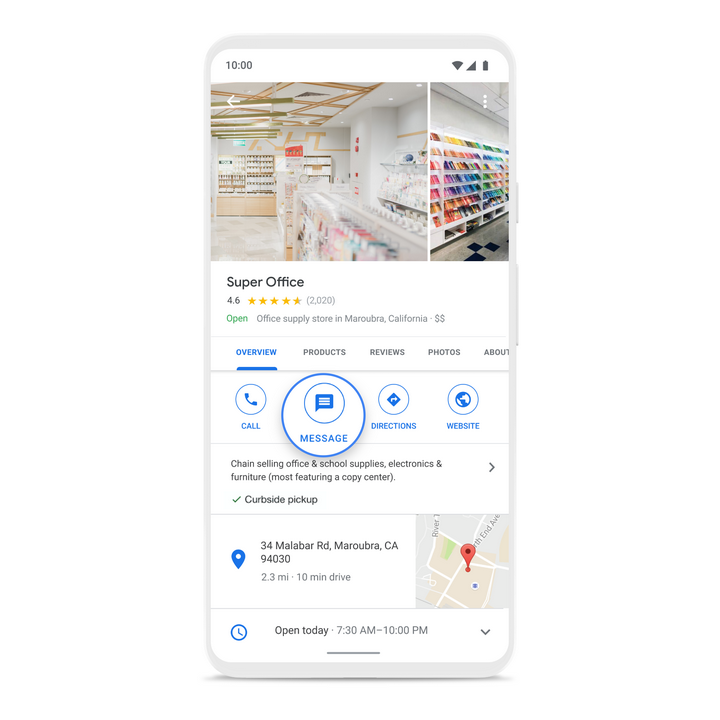
Turning on messaging will save your customers a lot of stress. Most importantly, many of them will send a question to your inbox rather than posting it publicly in the Q&A section. Data from SmartInsights shows that LiveChat is the most preferred customer support channel and Messaging is the closest you can get with Google My Business.
When customers message you, the message will appear in your business profile. You should set up notifications for all incoming messages. Furthermore, to increase your response rate, you can set up a welcome message that’ll automatically send when new customers message you.
This automatic welcome message can be customized whichever way you like, and you can also include photos. Supposing your business has different contacts for different departments, you can set up multiple messaging channels so each one can message with customers.
You can limit certain customers from messaging you by blocking their conversations. Google is developing a messaging API; with this, you can integrate Google My Business messages on your business website and chat with customers from there.
7. Encourage customers to drop reviews
Reviews can be an advantage or a disadvantage. When your business profile shows up on SERPs, reviews are featured next to your Maps and Search. The higher your review stars, the higher your chance of outperforming your competitors, so you have to encourage customers to drop reviews.
If they don’t, your competitors might drop fake reviews on your profile, which will be very bad for your business. Fortunately, GMB allows you to request reviews from your clients.
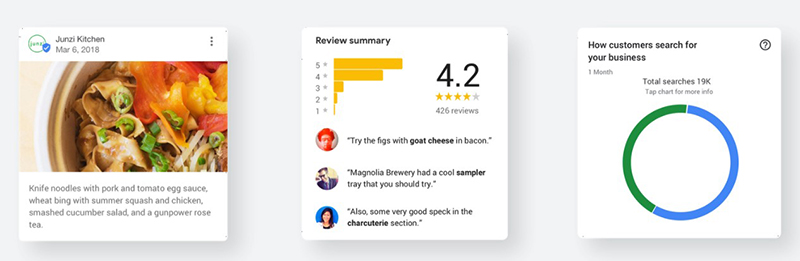
All you need is to share a short URL with them. When a customer just concluded a successful business transaction with you, provide the URL and ask them to drop a review.
On your part, ensure you always respond to reviews. If it’s a good one, show appreciation and encourage them to keep patronizing and referring you. If it’s a bad one, apologize for whatever the problem is and propose a solution to deal with it. This will show customers that you value their input.
However, you shouldn’t offer incentives to your customers to drop positive reviews. This is against Google’s policies, and you can get penalized for it if detected. Furthermore, if you suspect someone is posting bad reviews about your business on purpose, you can report it to Google, and they will be flagged.
8. Encourage customers to follow your business
Just as you should encourage customers to drop reviews, you should also encourage them to follow your business. This feature is available in Google Maps, but you can monitor your followers from your Google My Business profile.
Similar to social media platforms like Twitter and Instagram, the higher the number of your followers, the higher your engagement rate. Hence, the more GMB followers you get, the more customers you have.
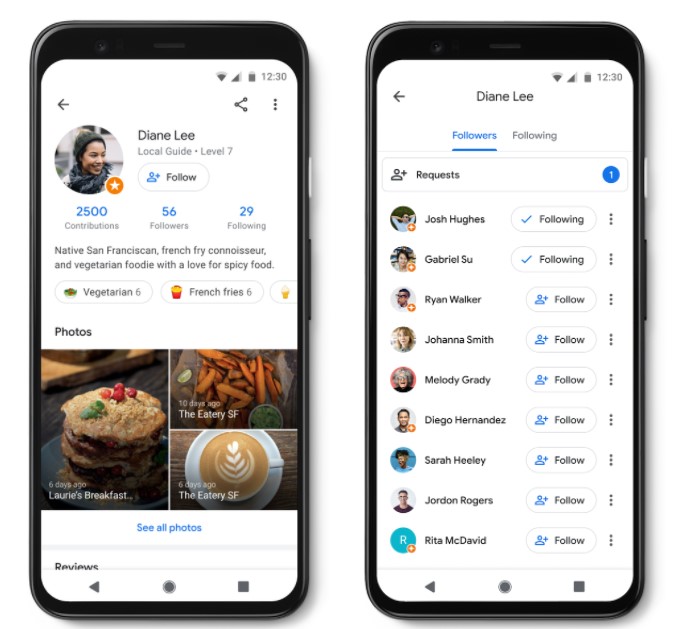
So, when a customer just concluded a successful business transaction with you, ask them to follow you. You can also drop follow requests in your review responses.
The Google Maps app features a “For You” tab where customers who follow you can keep up with your activities.
Did you add a new product/service, a new contact, a new address, a new post? They’ll be notified about every event. That way, you can significantly refine your brand awareness.
You can also edit the notifications settings from your profile settings and delete any followers you do not like.
However, there’s a downside. The feature to follow businesses on Google Maps isn’t available in every country, so not all your customers will be able to follow you.
9. Make use of Google Insights
Data and analytics are essential for any business. They help you understand just how your business is doing. Google My Business features an ‘Insights’ section, enabling you to get all the metrics about your listing.
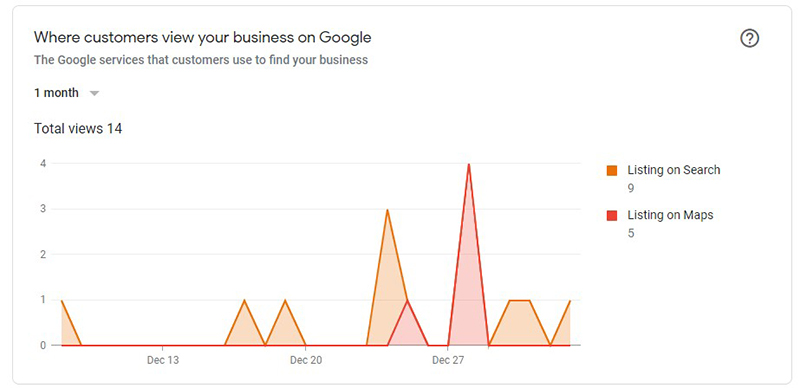
This section focuses on how customers discover your listing via Google Maps and Google Search. This includes several searches, keywords, views, actions, requests, calls, and data from Google Ads if you’re running a campaign for your listing.
With insights, you can improve your listing in various ways. Search and Maps metrics are separated, so you’ll know which of the two is more effective for your business.
From the search queries, you uncover the keywords your customers search for before discovering your business. You can then include these keywords in your posts and ads to increase your ranking. You’ll uncover what days customers search for you the most and what device they use the most from the views.
A useful metric is the Direction Requests, which is exclusive to Google Maps. Direction Requests shows you the areas where customers are requesting directions to your office. That way, you can know where most of your customers are coming from.
Finally, there are customers’ opinions that tell you what your business is known for. This is a rundown of the vital opinions from customers’ reviews.
10. Keep information up to date
It is important to keep the information on your Google My Business profile up to date by regularly editing old data. Not updating your data will only make your profile look old.
Google loves fresh information, so constantly updating your information is an advantage over your competitors if they don’t do it.

If you recently added a new service or product to your catalog. Simply, navigate to your Google My Business profile and then update it. Customers who follow you will get a notification and then patronize you if they need the new service or product.
Take, for instance, during festive seasons or special days. You might want to offer some discounts on your business or sell related products and services. Typically, you would update this information on your business website. You should update your business listing too because Google users who search for your business will see the information before visiting your website.
As mentioned earlier, having synchronized information on your website and Google My Business listing gives you an advantage on SERPs. No matter how little the information may seem, make sure you update it.
Conclusion
There you have it! Google My Business best practices to follow.
Your customers can locate you online via different means, but Google is the most effective. By applying the best Google My Business practices enumerated in this post, you can get your business profile to the top.
