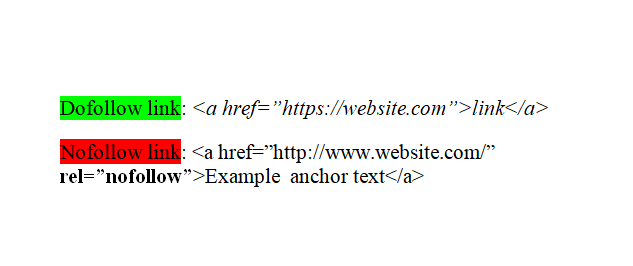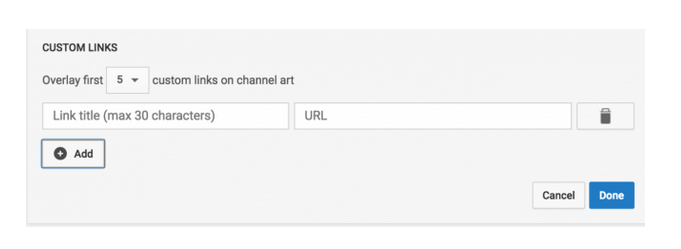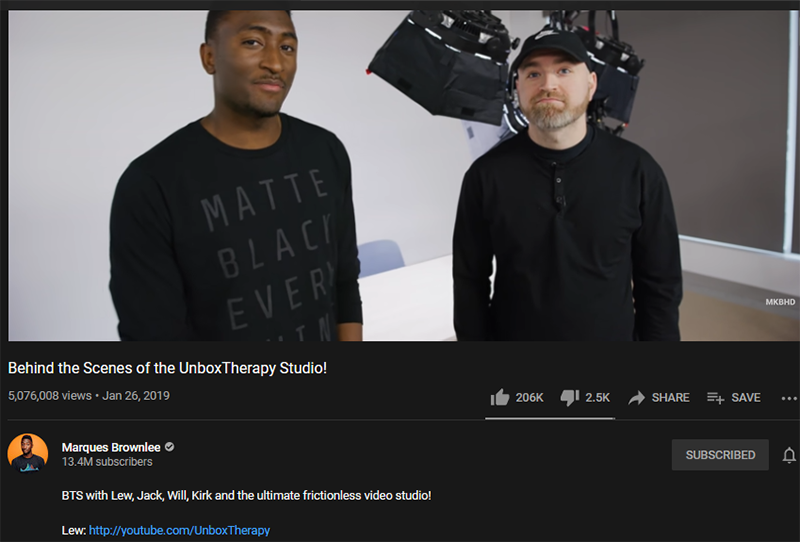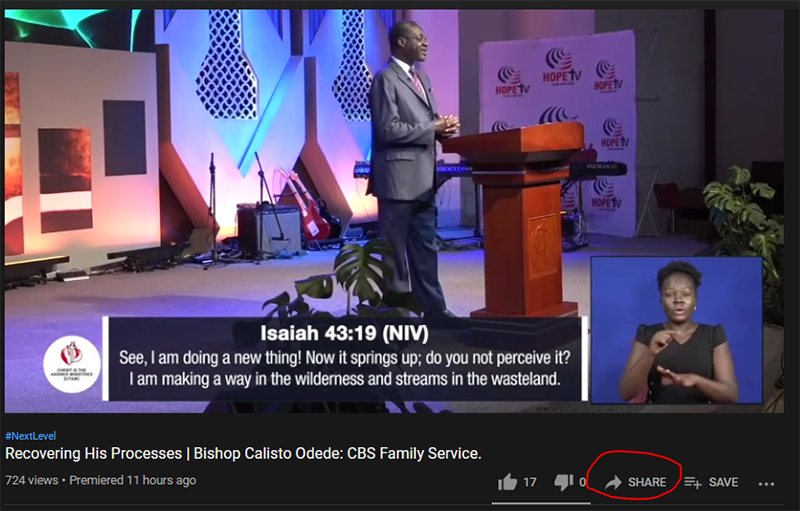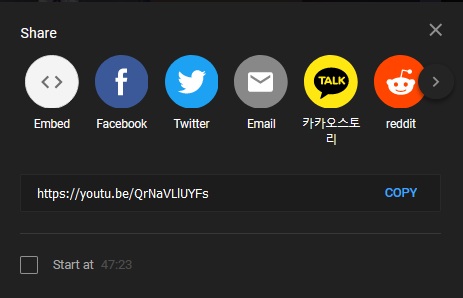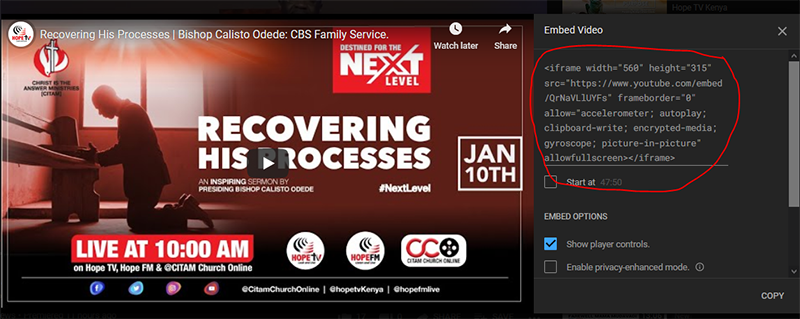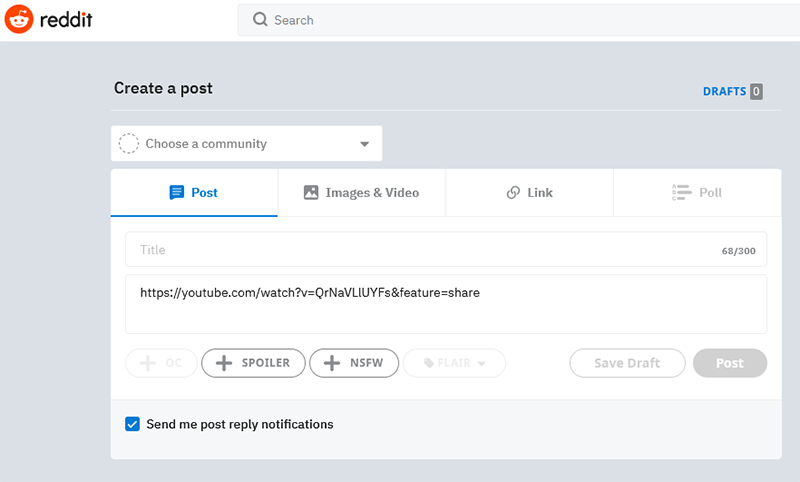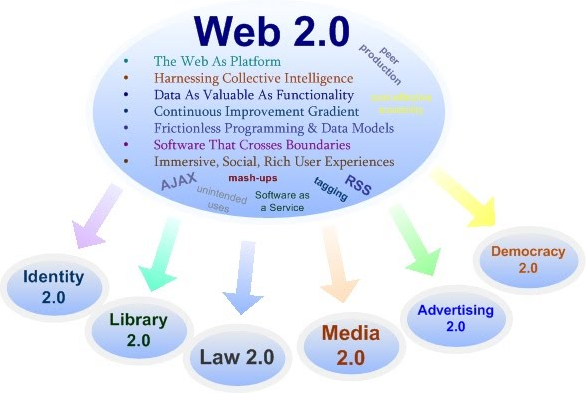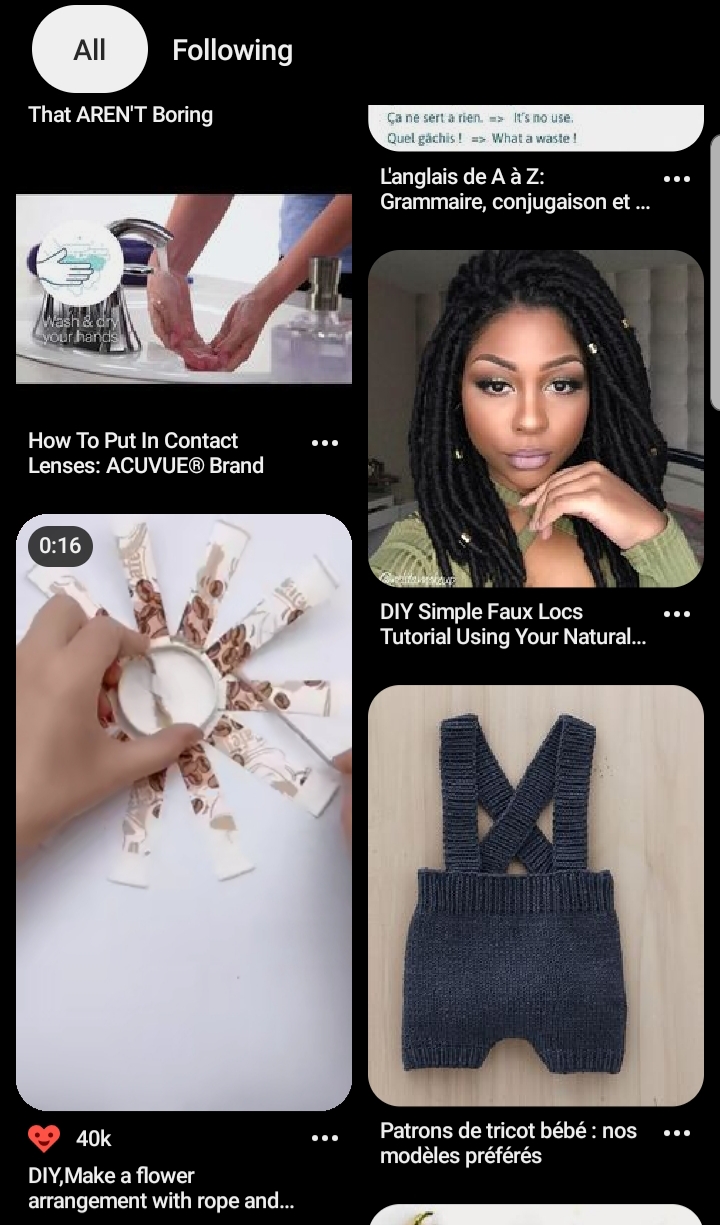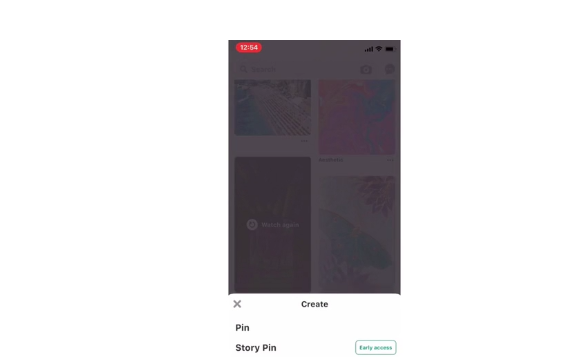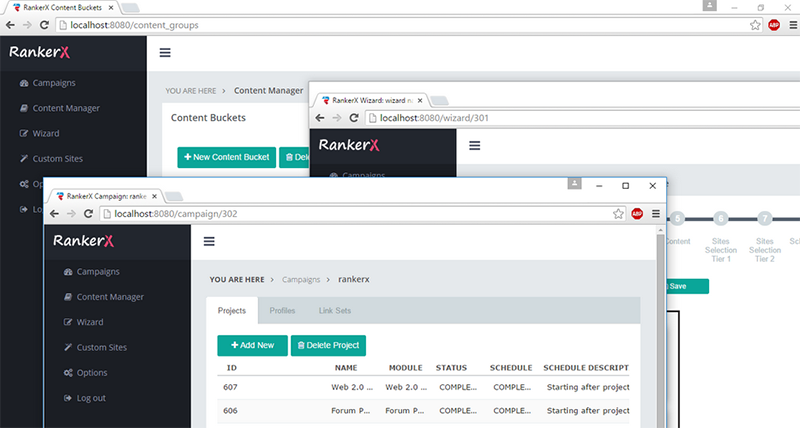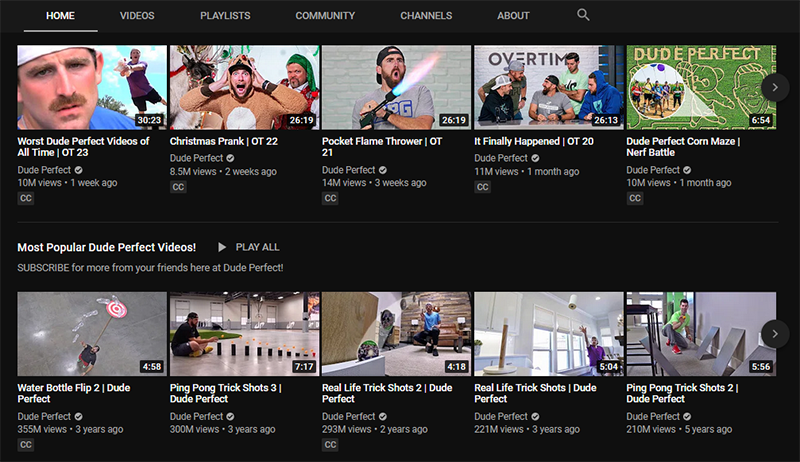Backlinks are hyperlinks that link from one webpage or site to another.
They’re important for SEO (search engine optimization) purposes as they indicate that the site or webpage being linked to is a good resource for a particular topic.
For YouTube videos, more backlinks mean more credibility in the eyes of the search engines, and the result is a higher ranking on the SERPs (search engine results pages).
If you’re looking for ways to create backlinks to your YouTube videos, this guide covers 12 useful tips to help you get started.
Why You Need Backlinks For Your YouTube Videos
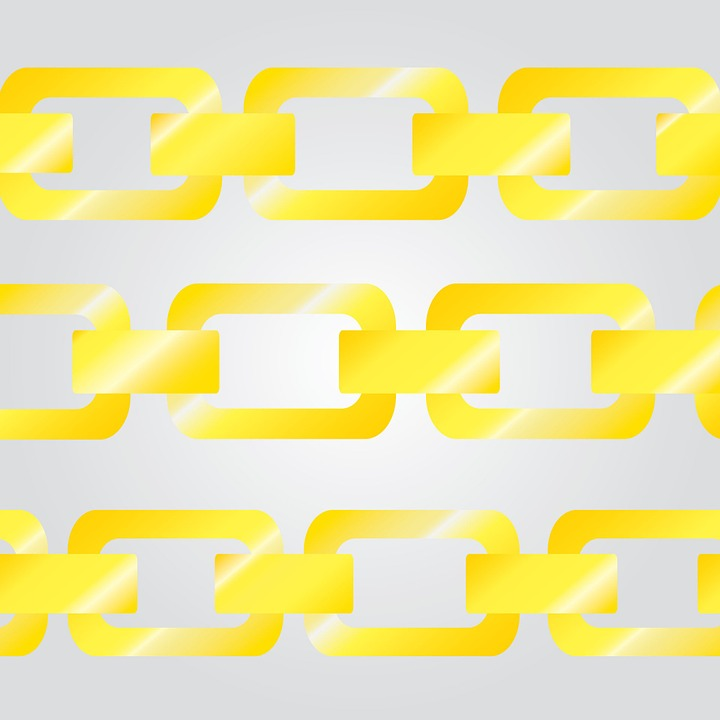
Backlinks are important for three main reasons: ranking, discoverability, and referral traffic.
- Rankings: If your YouTube video gets a backlink from whichever source, it speaks to search engines that your videos are credible, and eventually they’re ranked for relevant search queries. The end result is higher organic search traffic for your videos.
- Discoverability means that your video content is found faster if you have backlinks from pages that are popular on the web. Search engines usually revisit familiar pages to check for any new links more often than they would with unfamiliar or unpopular pages.
- Referral traffic comes in and backlinks people to your YouTube videos, having been identified as useful resources. Backlinks are clickable, which is why you get referral traffic when someone clicks on a link to your video or site.
Qualities Of Good Backlinks
Backlinks aren’t created equal, but there are some things to look for that will tell whether a backlink is of good quality and useful or not.
More often than not, it’s not easy to get a backlink from external sources, so it’s important to check whether the backlink is:
- Relevant, which means people will click on it and it is relevant to the subject matter
- Backed by strong authority, meaning it will transfer authority to your videos or site
- From a high-traffic page, which means it will send more referral traffic
- Well placed so that people click on it owing to the prominence of where the link is positioned
- A follow backlink so as to influence the ranking of the YouTube video or website
- Anchor text, meaning it has clickable words that influence rankings
How To Create Backlinks To Your YouTube Videos
Before creating backlinks to your YouTube videos, let’s look at the type of YouTube backlinks you can get or have, and these are dofollow and nofollow.
Dofollow backlinks are given to content that genuinely offers value to audiences, while nofollow isn’t ‘followed’ by search engines meaning the link shouldn’t impact the target link’s SERP ranking.
Ultimately, nofollow backlinks don’t contribute to overall SEO for your YouTube videos.
Social media platforms see lots of posted URLs and shared information, so most backlinks are nofollow on YouTube and other networks.
What that means is that if you really want to create backlinks to your YouTube videos, you’re going to have to work for it because dofollow links are highly valuable.
If you want to get more backlinks, you can create, earn, or build them. This guide will show you a few ways to create backlinks to your YouTube videos so as to rank more and gain credibility.
But what does it really mean to create a backlink? In simple terms, it means manually adding links to your YouTube video from your website or other sources. For example, you could submit your video to a particular platform, leave comments on different social pages, or reply to forum threads and more.
Creating backlinks is different from earning and building backlinks. Earning a backlink happens when people find your YouTube videos via search engines, word of mouth, and social media and link to your video.
Building backlinks, on the other hand, involves reaching out to other content creators, editors, and YouTube channel owners and asking them to link to your videos.
The first step towards creating and building backlinks to your YouTube videos is to have a YouTube channel, which will be the source of your most valuable links. Your channels will also be the collection point for all your videos and source of backlinks, so start by creating a channel first.
There are several places to add your URL to snag some dofollow links:
- In your YouTube video’s description
- In the Custom Links, where you can add many links but make sure that the main URL is in the first box
- In the associated website
Let’s look at 12 ways to create backlinks to your YouTube videos.
1. Guest vlogging
You’ve heard about guest posting on other blogs, but how about doing it for your own YouTube videos?
If you’re a vlogger in a particular niche like Personal Finance or Parenting, you can guest vlog for a famous vlogger in your niche, or someone whose ranking is higher than your own vlog.
A good example is how YouTube star tech vloggers Marques Brownlee and Unbox Therapy tag teamed on a behind-the-scenes video.
Both vloggers have a large following of millions of YouTube viewers, and collaborating on a video definitely attracts a backlink that sends some SEO juice over.
2. Embed YouTube Videos To Your Website & Other Related Websites
While embedding a YouTube video to your website may not technically be link building to your video, it adds more visibility and is another opportunity to build views of your video.
For example, if you have a website, you can embed your YouTube video to a relevant webpage on the site, so that when someone visits your site and views the video, then viewership increases and so does engagement.
You can also take advantage of some press release syndicates that allow you to embed a video in your press release.
- To embed a YouTube video, go to the video, select Share.
- Click Embed.
- Copy the HTML code from the box that appears, and then paste the code to your website HTML.
Note: If your site is child-directed, you have to self-designate your site to embed YouTube videos. This way, Google won’t serve personalized ads on your site, but some features will be disabled in the embed player.
There are also several embedding options you have including:
- Turning on the privacy-enhanced mode, which lets you embed videos without using cookies to track your viewers’ behavior. This mode doesn’t collect activity to personalize their viewing experience, but it serves up contextual recommendations related to your video.
- Embedded video autoplay, means your video will play automatically on your site, but it doesn’t increment video views.
- Start embedded videos at a particular point
To turn off embedding for your YouTube videos, sign in to YouTube Studio and select Content > Details and then select More options. From here, uncheck the box under Additional options, next to Allow embedding and then hit Save.
Embed your youtube video to other relevant websites
Its a good idea to get in touch with websites that are relevant to your video, create a blog around your video, embed it in the blog and get it published on blog section of a relevant website, this process is called blogger outreach and linkbuilding. Most website owners are happy to host fresh plagiarism free content if it adds value to their website.
3. Share on Social Media
If you run social media pages that either lead to your website or YouTube channel, you can share the links to your YouTube videos on social media to get more viewership opportunities.
In short, you’ll submit your video link on social media platforms like Reddit, Slashdot, or Pinterest, thereby creating social bookmarks for your videos.
4. Use Web 2.0 Sites
There are several Web 2.0 sites including WordPress, Weebly, Blog, Blogger, Squarespace, and Tumblr websites that will provide you more opportunities to embed your videos.
It’s advisable to incorporate such sites into your marketing strategy and target your keywords appropriately so as to get some user engagement.
This way, you’ll see situations where your site and embedded YouTube video rank on page one of search engines, which means you rank for the particular search query.
5. Pinterest Video Pins
Pinterest is a large social media platform with more than 320 million monthly active users, and over 200 billion pins saved by its users. For YouTube video content, you’ll find Pinterest useful as people discover a new product or brand on the platform.
One of the best ways to create backlinks to YouTube videos is by using Pinterest video pins. These help you tell a more comprehensive story about your project, brand, or idea.
Video pins attract and capture your audience’s attention using a cover image, and they play in the user’s feeds. You can also create video ads to advertise on Pinterest.
- To create a video pin, sign into your Pinterest business account, select Create, and then select Create Pin.
- Select the arrow up icon to upload or drag/drop a video to the uploader, and then move the selector to pick a cover image for your video.
- Give your video pin a title, description, and then add tags and a link back to your YouTube video location (your channel).
- Publish your pin or schedule it for publishing later, and then select Create board to create a public one. Hit publish when you’re done.
Pinterest will review your video pin in 24 hours to ensure it meets and abides by the Community Guidelines. If not, you may not be able to access the video pin. You can also track the pin’s performance via the Pin stats or Analytics page.
6. Use Partner Vlogs or Sites
If you have several vlogs or websites, you can use them to create backlinks to your YouTube videos. You can create internal backlinks or share your video links in those partner sites and vlogs, provided they’re related to your category.
7. Comment links
Comment links offer you an opportunity to add links to group forum threads or other vlogs, which are related to your niche or category.
Strong comments get noticed, especially if they add value to the post or vlog, and your video could get an easy backlink in this way.
As you comment on another brand’s YouTube videos, the interaction can help you form a relationship or partnership with that brand and make you more visible to future subscribers.
Plus, it shows that you pay attention to conversations that are external to your own brand.
8. Automated link building software
If you don’t want to do things manually, you can use automated link building software. There are several options available, but a popular one is Ranker X, which offers video embeds and helps you build more legitimate manual links. Other tools include an autopilot money robot and GSA SEO.
9. Broken link building
This involves finding relevant dead links on other vlogs, videos, or even websites and reaching out to the owners of those platforms.
Suggest that they could replace those broken links with your working link. If you don’t know how to find broken links, you can use a broken link checker tool.
You can use some best performing Broken link building email templates and start engaging prospects.
10. Skyscraper Technique
This technique helps you find relevant content with many links. This way, you can make your YouTube videos much better and then ask those who link to the original piece of content (video) to link to your YouTube video instead.
11. Unlinked Mentions
Unlinked mentions are golden opportunities for you to create backlinks to your YouTube videos. Look for unlinked mentions of your company or brand, and then ask the creator of the content to make your mention clickable.
This way, anyone who visits their site will click on your content and get to your YouTube videos.
12. Create Great Video Content
For marketing and SEO, you need to create great video content in order to make it shareable and engaging for your audience in new ways.
This way, your audience can share your videos, thereby creating backlinks to your YouTube videos. Great video content has three main qualities: it attracts, educates, and engages your viewers.
You can create great content in the form of customer reviews, explainer videos, tutorials, features, user-generated content of customers using your brand, or service demos.
As video content increases, your YouTube channel is populated and you’re able to diversify your marketing efforts. If you don’t know how to create great video content, you can outsource the work.
Each video you publish should have a backlink or two in the video description, whether it’s dofollow or nofollow, as the latter can be valuable for traffic and brand awareness.
Wrapping Up
Creating backlinks to your YouTube videos is a great way to drive new traffic to your site.
Once you have good videos to upload, it’s a sure-fire formula for success because people will watch them and search engines will assign importance to the links included in the video descriptions.
Make sure you upload good quality videos that are optimized and have the relevant links and then follow these 12 tips to create your backlinks to help you rank higher than before.

About the author: Vibhav Gaur, Business Head
Vibhav Gaur leads strategic operations and business growth at the organization. With a strong background in digital transformation and customer-focused solutions, he has helped numerous clients streamline their web presence and scale efficiently. His leadership ensures seamless execution across teams, with a commitment to delivering results and fostering innovation in every project.