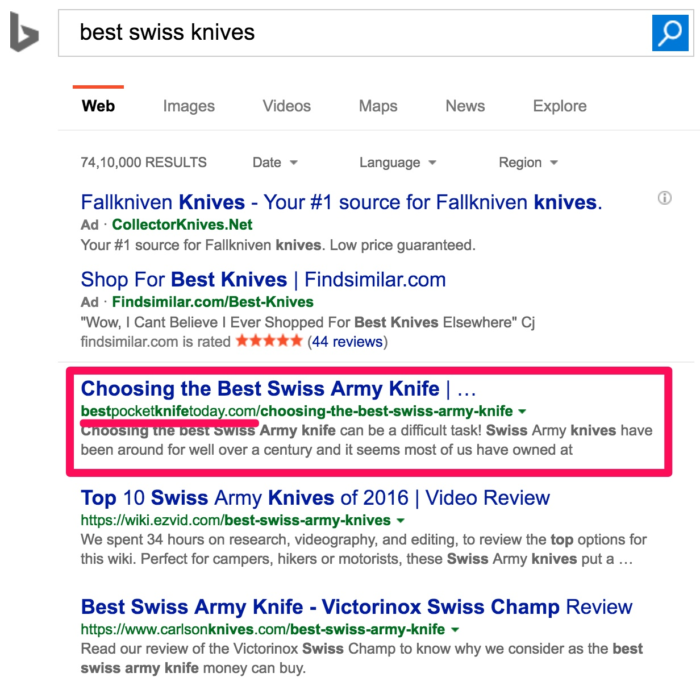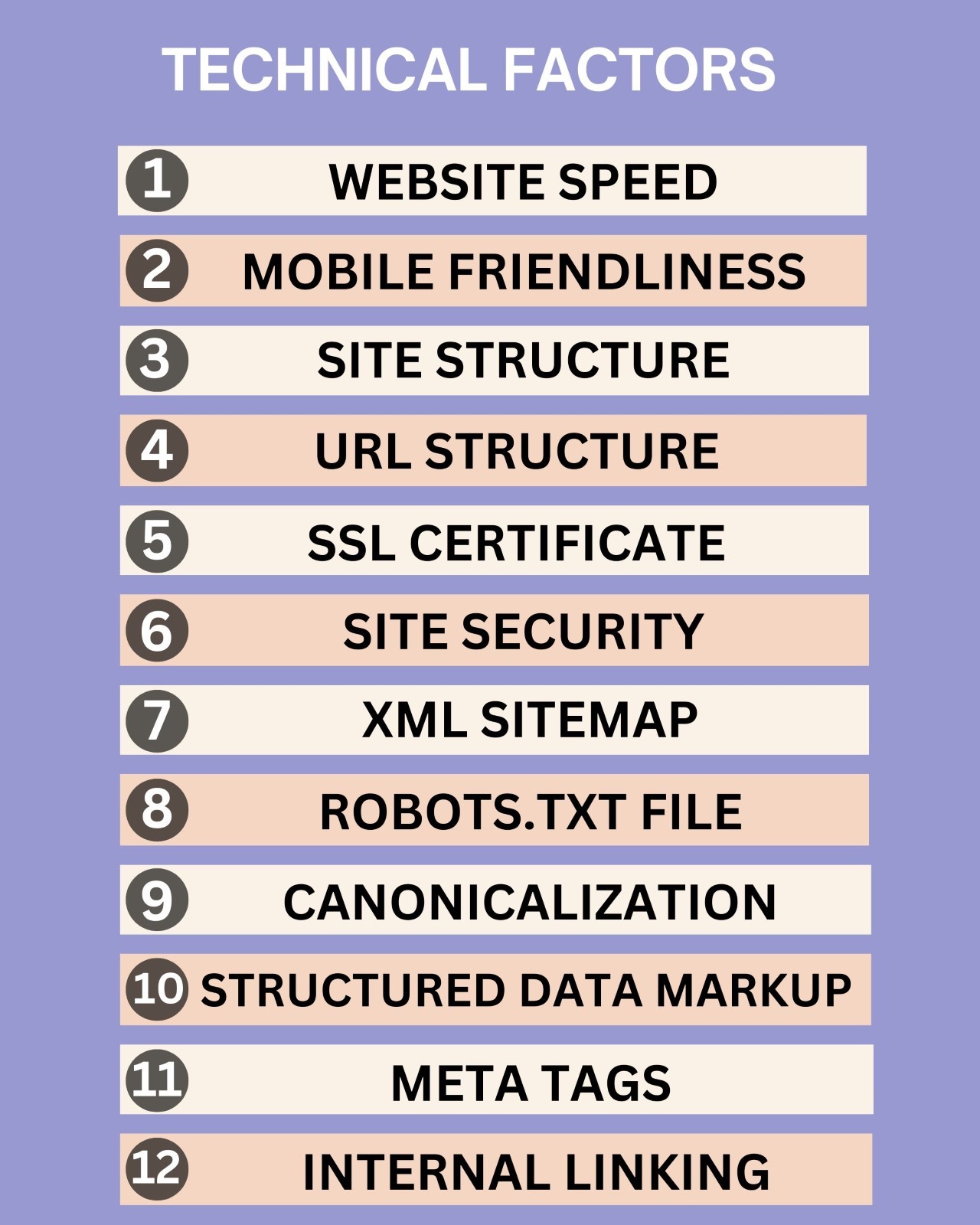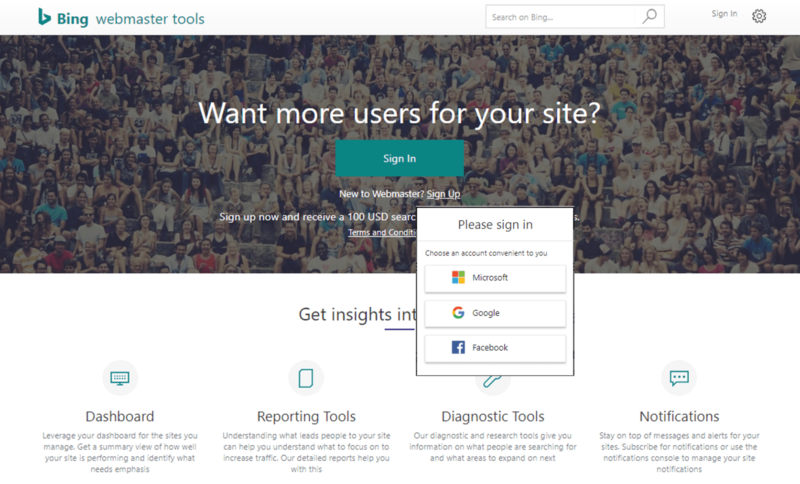Are you ready to explore Bing SEO and discover its hidden potential? In an era dominated by Google, it is hard to notice the reservoir of opportunities presented by Bing search.
However, what if we told you that you could attract additional people to your niche and increase your online visibility with the right tools and strategies? Here is where Bing Webmaster Tools (BWT) comes into play.
However, what is Bing SEO, and why does it matter? What is the distinguishing characteristic between Bing and Google SEO? You may have these questions right as you start learning how to use the Bing search algorithm.
Do not worry, as we will guide you into a realm where Bing isn’t merely a search engine alternative but a profitable solution for your digital existence.
In addition, did you know that in the year 2024, Bing already reached 100 million daily active users around the world? While 33% of Americans use Bing as their primary search engine, it is also the second highest-ranked search engine in the world.
These data prove just how suitable Bing is for engaging a variety of followers and increasing your web visibility. In this blog, we will discover the efficacy of Bing Webmaster Tools and its potential to change your SEO game.
Understanding Bing SEO
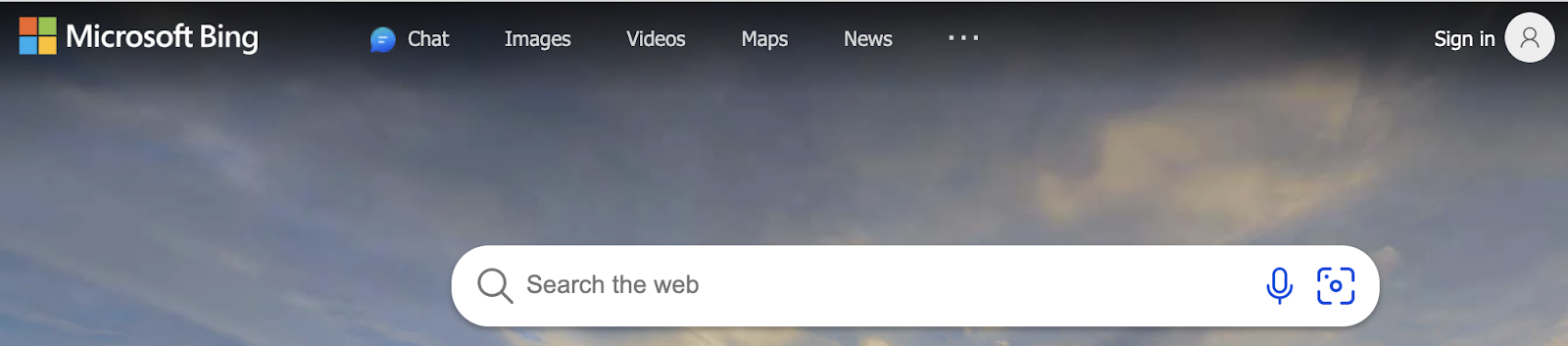
Bing SEO is a procedure that involves optimizing websites to achieve higher ranking positions in the Bing search engine’s results pages (SERPs).
While most SEO principles are common across different search engines, it is important to understand the specific factors of Bing to achieve success.
Bing highly values elements like domain age, exact match domain names, and social signals. Besides that, the process of crawling and indexing content in Bing may be slightly different from Google’s; therefore, it requires different methods of optimization.
Key Differences Between Bing and Google Algorithms
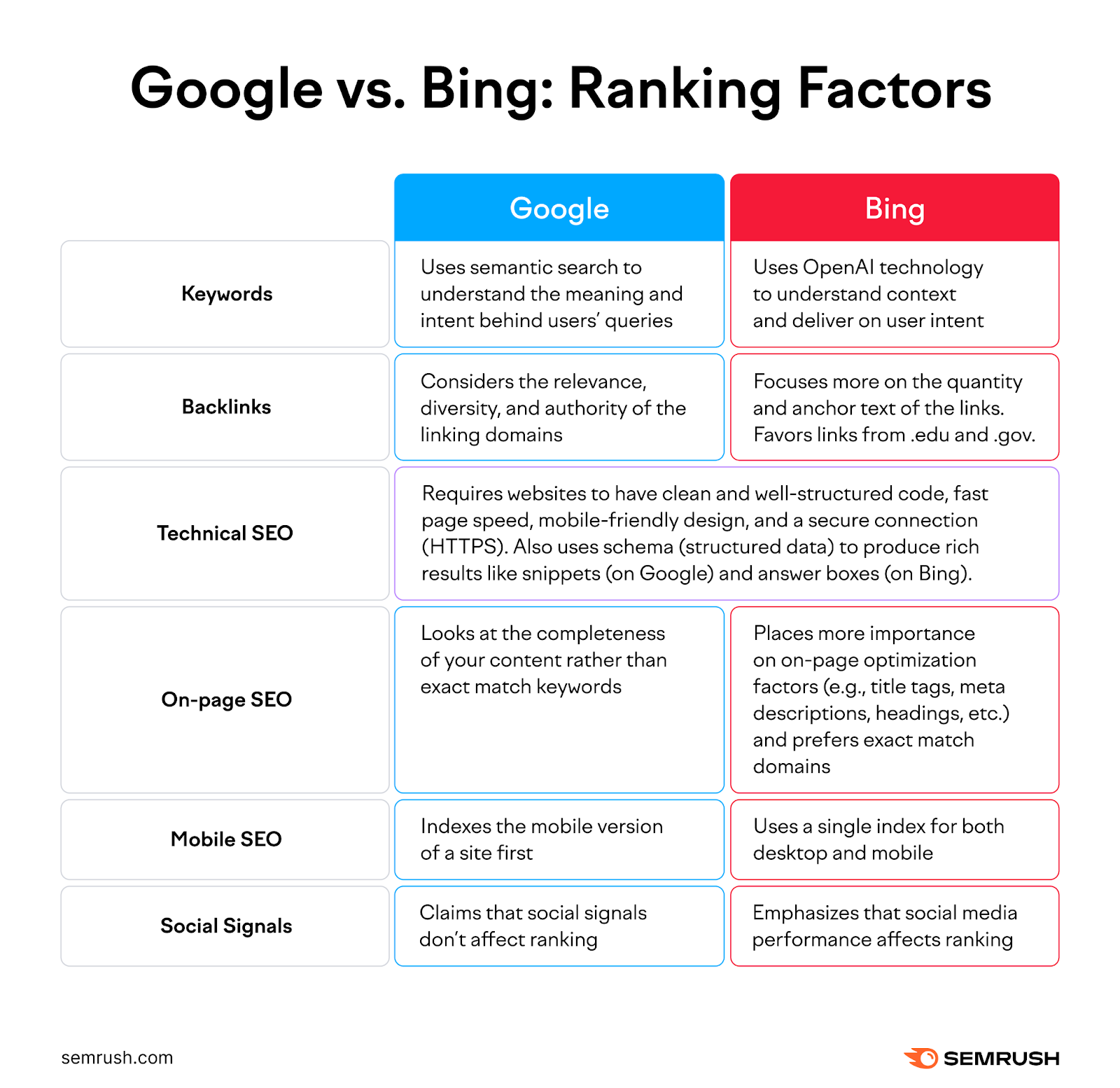
Exploring the nuances of Bing and Google algorithms reveals secrets important for executing successful search engine optimization campaigns. Here’s how they differ:
- Domain Age and Exact Match Domains
Unlike Google, which prioritizes fresh and relevant content, Bing tends to favor older domains and exact match domain names.
According to Allen Moon’s insights on Entrepreneur, Bing prioritizes site based on the age of domain. This implies that the long-established websites may dominate in the Bing’s rankings, even if its content is not updated on regular basis.
As you type the keyword “best Swiss knives” into Google, you can immediately notice the knowledge graph occupying much of the space at the top, the same with sponsored results.
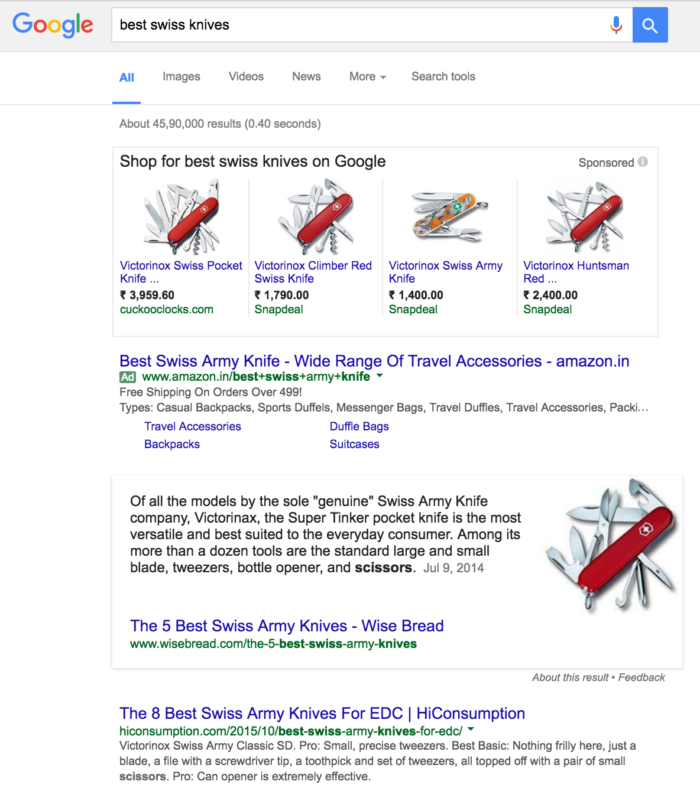
On the other hand, on Bing, the first result stems from the domain “bestpocketknifetoday.com,” which means the importance of the exact match domains to be the most significant ranking factor. However, this domain is not listed in the top 10 results on Google.
neilpatel.com/blog
- Backlink Quality vs. Quantity
Though all search engines regard backlinks as a ranking factor, Bing places more emphasis on the quality of the links than the quantity. Therefore, Bing will pay more attention to websites with high-quality backlinks from authoritative sites while ranking.
- Technical Factors
Bing’s algorithm might treat technical aspects of a website in a way that is divergent from Google. Factors, such as site architecture, URL format, and meta tags may result in different rankings on Bing compared to Google.
Getting Started with Bing Webmaster Tools
searchengineland.com The first step in optimizing a website, especially for Bing, is Bing Webmaster Tools (BWT). From opening an account to confirming website ownership and discovering how the dashboard works, this section will help you to begin using BWT.
Creating a BWT account is your stepping stone to accessing a treasure box full of priceless tips and features that will skyrocket your site ranking on Bing Search. Here’s how to get started: 
- Go to the Bing Webmaster Tools website at bing.com/webmasters and log in with a Microsoft account. If you do not have one, then just create it for free.
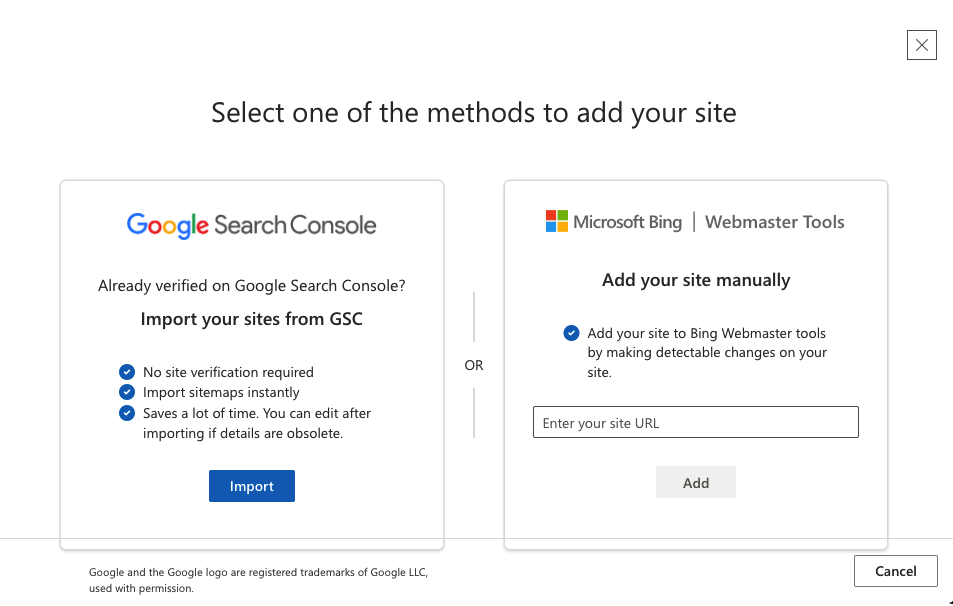
- After logging in, click on the “Add a Site” button to list your site on the BWT. Enter the link to your website, and then click on “Add.”
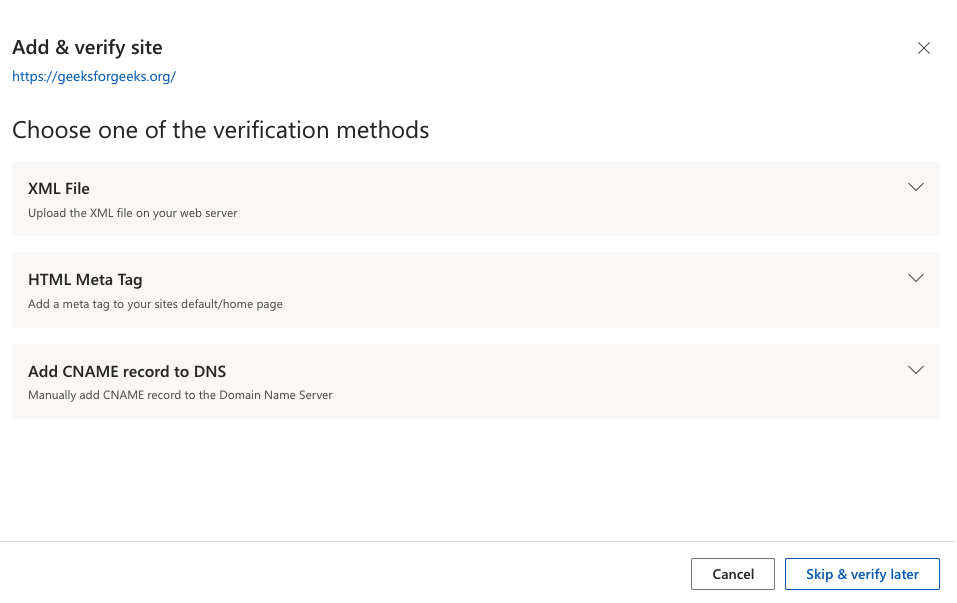
- Choose one of the provided options to validate the ownership of your website. It is possible to select the sort of verification either through a meta tag using HTML code or by uploading the XML file into the root directory of your website or by using the domain registrar.
- Follow the verification guide to finish the verification process. After you get verified, your website will be added to your BWT account. You will have all the tools and reports to measure and track the performance of your website on Bing search engine.
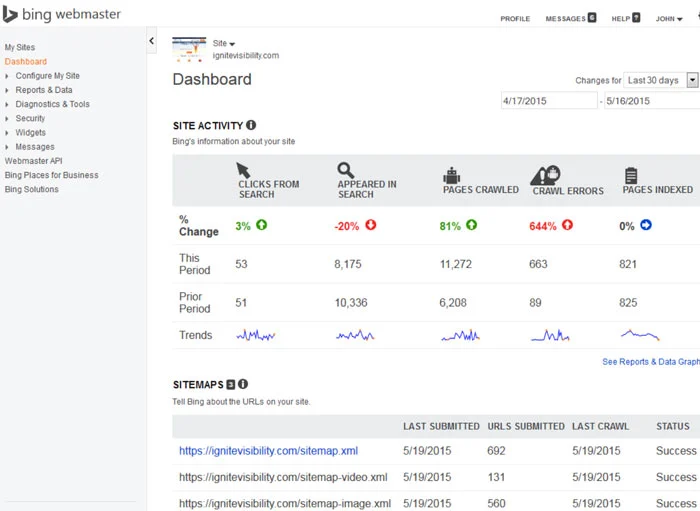
This is how the Dashboard looks in the Bing webmaster tool.
Overview of the Dashboard and its Features
When you add your site, you immediately gain entrance to the BWT dashboard, the single point of control for managing and improving your search position from Bing. The dashboard will give you the necessary insight and tools to understand the way your site performs in Bing’s search results. Here’s an overview of some key features:
- Site Summary: The dashboard contains a detailed overview of your website performance, like views, clicks, impressions, and CTR. This report covers the visibility of your site on Bing.
- Search Performance: Dive into your site’s search result performance with an in-depth report on search queries, clicks, and impressions. Identify keywords that rank well and evaluate your weaknesses to hone your SEO strategy.
- Crawl Information: Measure Bing’s web crawlers activities towards your site by using the crawl information reports. Diagnose crawl errors, blocked URLs, and other issues that may undermine your sites indexing and ranking in Bing.
- Index Explorer
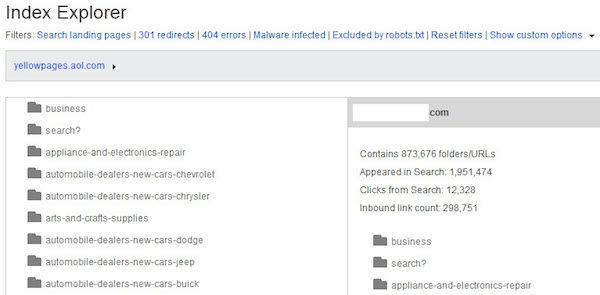
Explore how Bing indexes your web pages and content via the Index Explorer tool. See a complete list of indexed pages, identify issues with indexing, and submit URLs for crawling and indexing.
- Backlink Data: Look at your website’s backlinks with the Backlink Data tool. Examine the quantity and quality of the links that point to your site, and look for ways to create and enhance your backlink profile.
Verifying Your Website Ownership
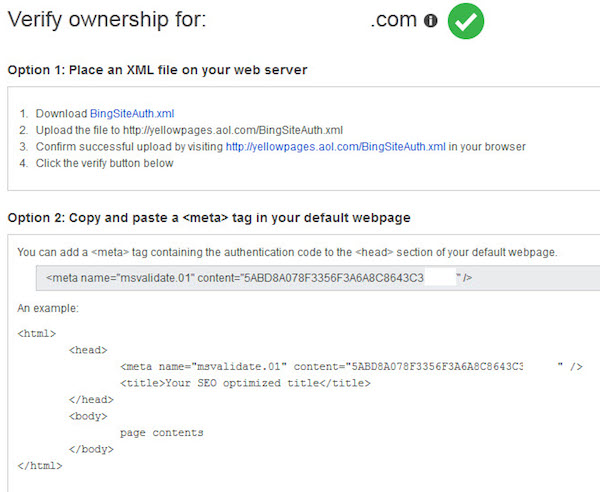
Before accessing BWT features and data, you will need to authenticate your website ownership. Verification guarantees that you have the right to manage the website and make changes related to the BWT account. There are several verification methods available, including:
- XML File Upload: Download a verification XML file by BWT and upload it to your website’s root directory.
- Meta Tag Verification: Add a meta tag given by BWT to your website’s homepage HTML code.
- DNS Verification: Add a TXT record to the DNS setup of your domain by entering the verification code provided by BWT.
- HTML File Upload: Download the HTML file verification from BWT and upload it to your site’s root directory.
After verifying your site ownership using any of these methods, you’ll have full access to BWT features and data. This will allow you to improve your website performance for optimal results in Bing search engines. Leveraging BWT for Keyword Research Leveraging BWT for keyword research is key to understanding visitor purpose, making content more meaningful, and improving a site’s searchability on Bing. 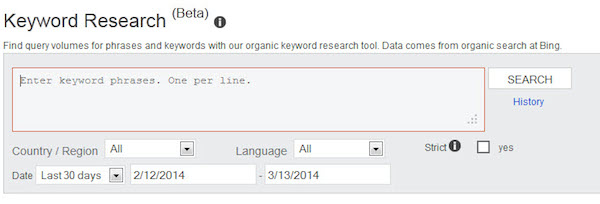
- Keyword Research Tool: This feature can be used to find new search terms related to your website or specific topics. You can simply type in the seed keywords or phrases and then get a list of keywords, including their current search volume, competition level, and potential traffic.
- Search Performance Report: The search performance report will help you identify the keywords that result in people landing on your sites from the Bing search engine. This includes keyword performance metrics such as clicks, impressions, click-through rate (CTR), and average position. From this, you can see how well keywords perform and identify areas for improvement.
- Keyword Research API: For advanced users and developers, BWT offers a keyword research API allowing you to programmatically access keyword data. You can integrate this API into your applications or tools to automate keyword research tasks and streamline your SEO workflow.
Strategies for Selecting the Right Keywords for Your Content
Selecting the right keywords for your content is essential for optimizing your website’s visibility and relevance in Bing search. Here are some strategies to help you choose the most effective keywords:
- Relevance: Pick keywords relevant to your website, products, services, or target audience. Ensure that the keywords accurately reflect the content and intent of your web pages.
- Search Volume: Prioritize keywords with a sufficient search volume to attract meaningful traffic to your website. Focus on keywords with a balance of high search volume and manageable competition.
- User Intent
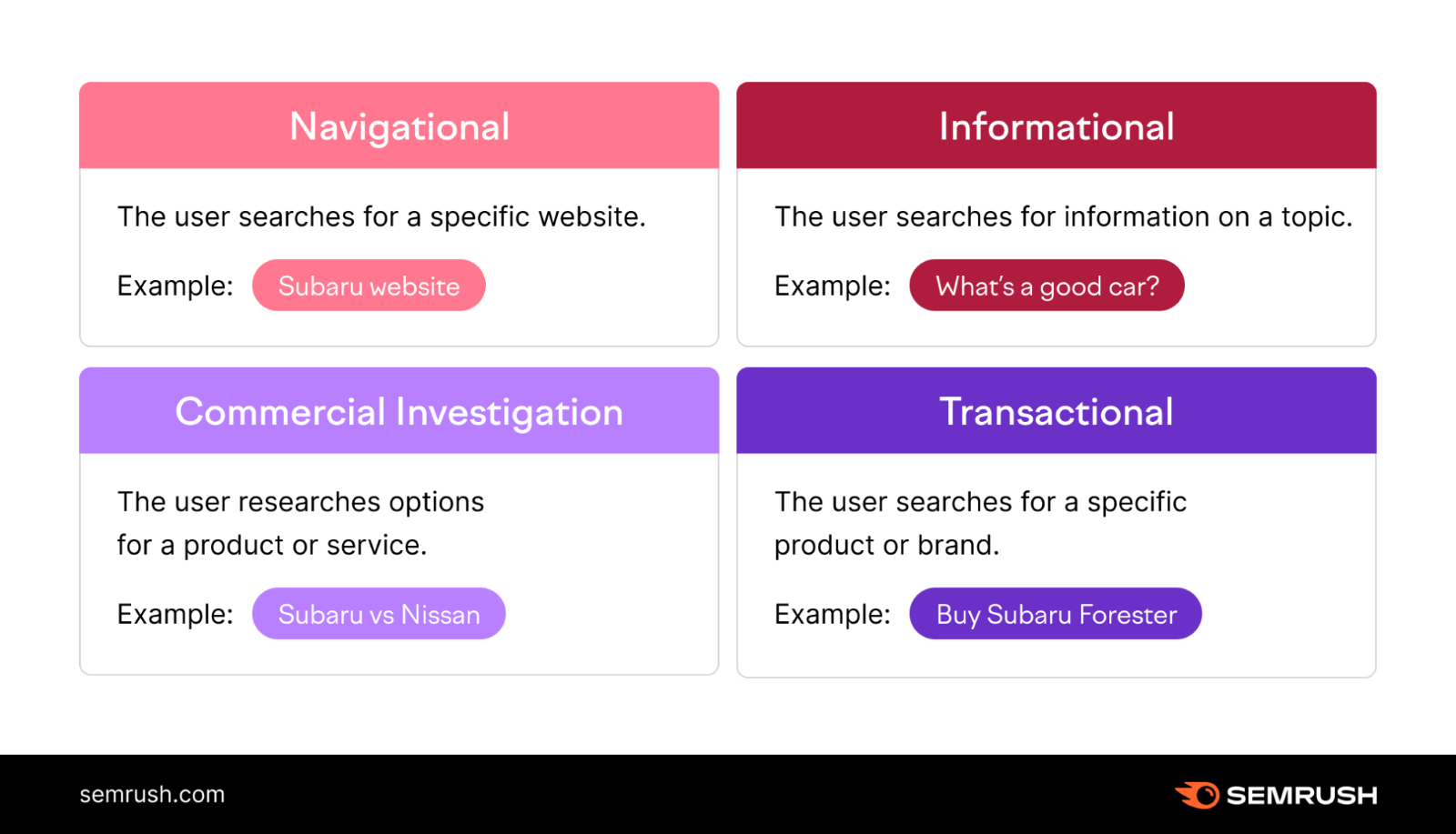
Consider the intent behind every keyword and how it aligns with your website visitors’ objectives. Optimize your content to satisfy user intent and provide valuable information or solutions to their queries.
- Diversification: Diversify your keyword strategy by targeting a mix of broad, niche, and long-tail keywords. This approach ensures that you capture a wide range of search queries and reach different segments of your target audience.
Optimizing Website Structure for Bing Optimizing website structure for Bing is a fundamental aspect of search engine optimization (SEO) that directly impacts your website’s visibility and ranking in Bing search results. A well-structured website enhances user experience and makes it easier for search engines like Bing to crawl, index, and understand your content. Once you’ve identified areas for improvement using BWT, it’s time to implement best practices for optimizing your website’s structure for Bing. Here are some key strategies to consider:
- Clear Hierarchy:

Organize your website’s content into a clear and logical hierarchy, with main categories, subcategories, and individual pages. Use descriptive and keyword-rich URLs, headings, and navigation links to reinforce the hierarchy.
- Internal Linking:
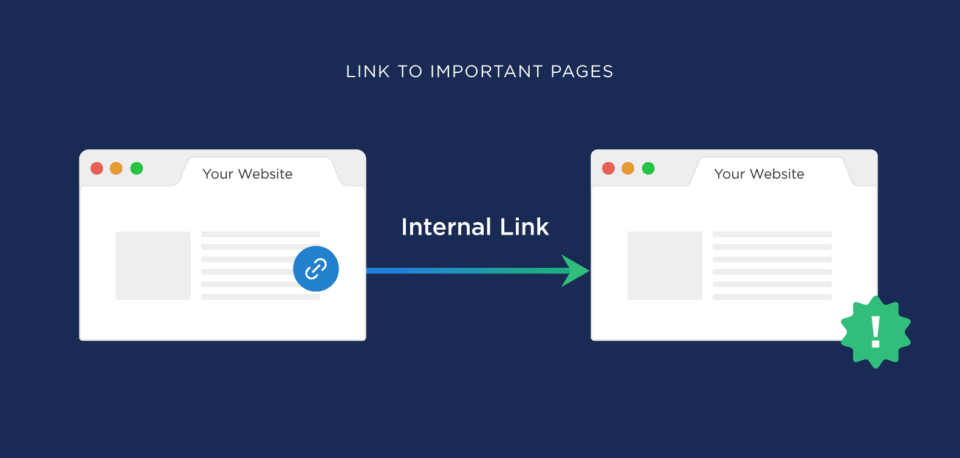
Use internal links strategically to connect related pages within your website. Internal linking helps distribute link equity, improve crawlability, and establish topical relevance for your content.
- Mobile-Friendly Design: Ensure your website is optimized for mobile devices, as Bing prioritizes mobile-friendly websites in its search results. Use responsive design techniques to provide a seamless user experience across different devices and screen sizes. By 2024, mobile commerce volume is anticipated to reach $620.97 billion, and roughly 42.9% of all eCommerce transactions are expected to occur via mobile devices. This underscores the importance of having a mobile-friendly website to seize opportunities within this extensive market of potential customers.
- XML Sitemap: Create and submit an XML sitemap to Bing through BWT. A sitemap helps Bing discover and index your website’s pages more efficiently, particularly for large or complex websites. Here’s an example of what an XML sitemap looks like:
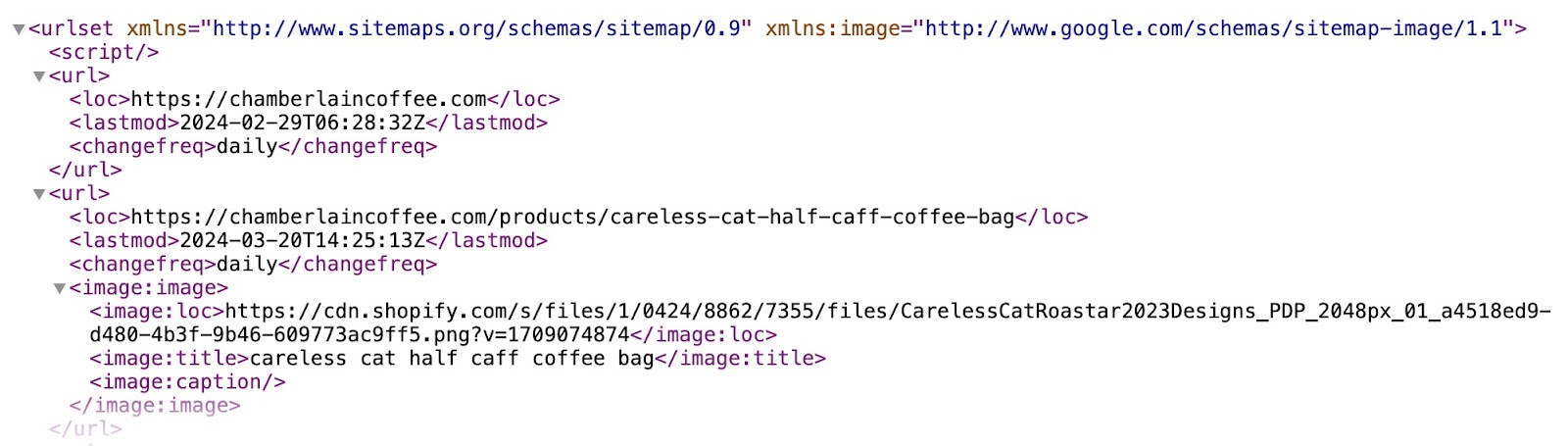
- Canonicalization
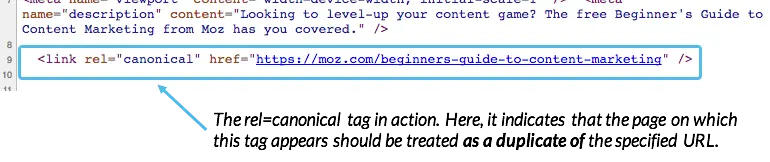
Implement canonical tags to resolve duplicate content issues and consolidate link equity across duplicate or similar pages.
Canonicalization helps Bing understand the preferred version of your content and avoid indexing variations of the same page.
Content Optimization Techniques for Bing Content optimization is a cornerstone of effective SEO, and when it comes to Bing, understanding its unique preferences and ranking factors is crucial.
According to Bing’s Webmaster Guidelines, the search engine prioritizes content-rich websites that offer clear, deep, and easily accessible content.
Websites with thin content, excessive ads or affiliate links, or those that swiftly redirect visitors to other sites typically perform poorly in rankings. Content should be rich, engaging, and structured for easy navigation, catering to visitors’ informational needs.
While many of these factors align with general SEO principles, some nuances are specific to Bing. Here’s what you need to know:
- Relevance: Like all search engines, Bing prioritizes content relevant to the user’s query. Ensuring your content addresses the user’s intent and includes relevant keywords is key to ranking well on Bing.
- Quality: Bing values high-quality content that provides value to users. This includes original, well-written, informative content that meets users’ needs. Avoid thin or duplicate content, as Bing may penalize websites with low-quality content.
- Engagement Metrics
Bing considers user engagement metrics such as click-through rate (CTR), dwell time, and bounce rate when ranking content. Content that attracts clicks keeps users engaged and reduces bounce rates is more likely to rank higher in Bing search results.
- Social Signals: Bing also considers social signals such as shares, likes, and comments from social media platforms. Content that receives positive social engagement may be viewed more favorably by Bing’s algorithm. Here’s an example of Backlinko displaying social signals on its blog page.
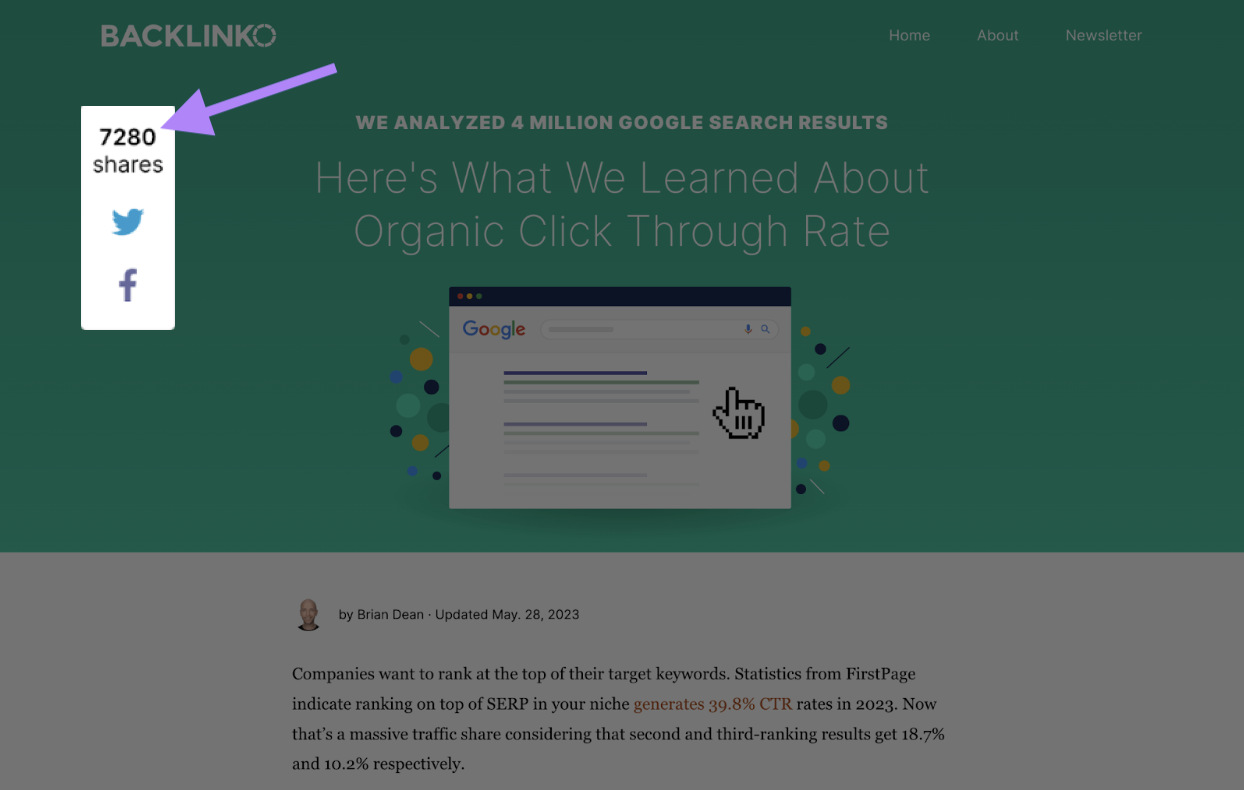
Tips for Creating Bing-friendly Content that Resonates with the Audience
Creating content that resonates with Bing’s algorithm and your target audience is essential for SEO success. According to Bing, three pillars of quality content are: 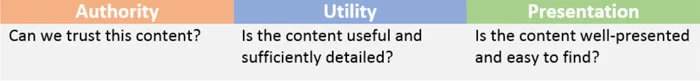
Here are some tips for creating Bing-friendly content:
- Focus on Relevance: Ensure your content is highly relevant to the topics and keywords you target. Use descriptive titles, headings, and meta tags to communicate the topic of your content to Bing’s crawlers. Below are examples of queries entered into Google and the inquiries they represent.
- Optimize for Long-tail Keywords: Target long-tail keywords that are less competitive and highly relevant to your audience. Include them naturally into your content to improve its visibility in Bing search results.
- Use Multimedia: Incorporate multimedia elements, including images, videos, etc., into your content to make it more engaging and appealing to users. Multimedia content can also help improve dwell time and reduce bounce rates, which are positive signals for Bing. While Google is recognized for prioritizing text and HTML, Bing’s algorithm may incentivize content incorporating more multimedia elements, such as images and video clips.
- Promote Social Sharing: Share your content by including social sharing buttons and calls to action. Actively engage with your target users on social media platforms to increase the reach and impact of your content. Bing has emphasized that “social media plays a role in today’s effort to rank well in search results.”
- Regularly Update and Refresh Content: Keep your content fresh and up to date by regularly updating and refreshing it with new information, insights, and perspectives. This signals Bing that your website is actively maintained and provides value to users over time.
Utilizing BWT for Technical SEO Bing Webmaster Tools provides comprehensive support for various technical SEO aspects. Here’s an overview of some key areas covered by BWT:
- Site Health: BWT offers insights into your website’s overall health, including crawl errors, malware warnings, and security issues. Monitoring site health ensures your website is accessible to Bing’s web crawlers and visitors.
- Crawl Information: Use crawl information reports to analyze how Bing’s web crawlers interact with your website. Identify crawl errors, blocked URLs, and other issues that may impact your website’s indexation and ranking in Bing search results.
- Indexation Status: Monitor the indexation status of your website’s pages with the Index Explorer tool. View a list of indexed pages, identify indexing issues, and submit URLs for crawling and indexing if necessary. Bing’s explicit statement states, “Being indexed is the initial step towards generating traffic from Bing.”
- Site Speed: Evaluate your website’s performance with site speed reports in BWT. Identify opportunities to improve loading times, optimize server response times, and enhance user experience, which are factors considered by Bing’s algorithm.
- Mobile-Friendliness: Make sure your website is optimized for mobile devices with mobile-friendliness reports in BWT. Identify mobile usability issues, such as text readability, tap targets, and viewport configuration, and implement responsive design techniques to enhance mobile user experience.
Implementing Technical SEO Improvements Based on BWT Insights
Once you’ve analyzed the technical aspects of your website using BWT, it’s time to implement improvements based on the insights gathered. Here are some key steps to follow:
- Prioritize Fixes: Prioritize technical issues based on their severity and impact on your website’s performance and visibility. Focus on addressing critical issues, such as crawl errors and security vulnerabilities, before tackling less urgent matters.
- Implement Best Practices: Implementing technical SEO best practices BWT recommends to improve your website’s overall health and performance. Follow Bing’s guidelines for site speed optimization, mobile-friendliness, structured data markup, and other technical aspects to ensure compliance and maximize visibility in Bing search results.
- Monitor Progress: Regularly monitor the impact of technical SEO improvements on your website’s performance using BWT’s reporting and analysis tools. Track changes in crawl errors, indexation status, site speed, and mobile friendliness over time, and adjust your optimization strategy to achieve optimal results.
Conclusion
Mastering Bing SEO with Bing Webmaster Tools is a strategy imperative for any website owner seeking to maximize their online visibility and reach.
By leveraging the unique insights and features offered by BWT, such as analyzing site performance, identifying technical issues, and understanding Bing’s ranking factors, website owners can optimize their websites effectively for Bing searches.
Through continuous monitoring, analysis, and optimization, businesses can boost their search engine rankings, attract organic traffic, and ultimately achieve their online objectives. With Bing Webmaster Tools as a guiding compass, website owners can confidently navigate the complexities of the Bing SEO landscape, unlocking new opportunities and accomplishing sustained success in the dynamic world of search engine optimization.