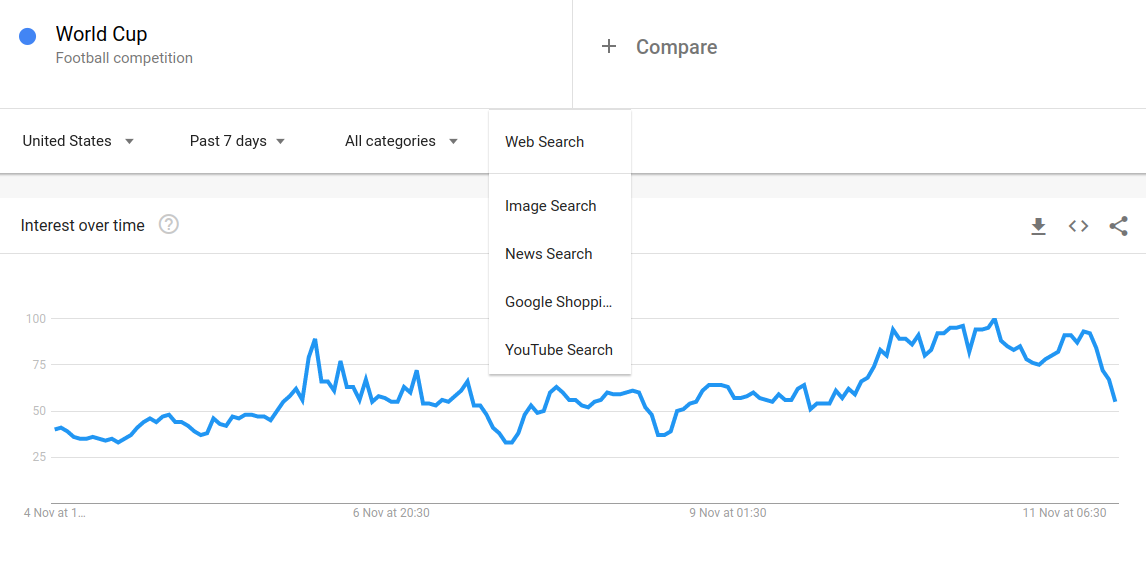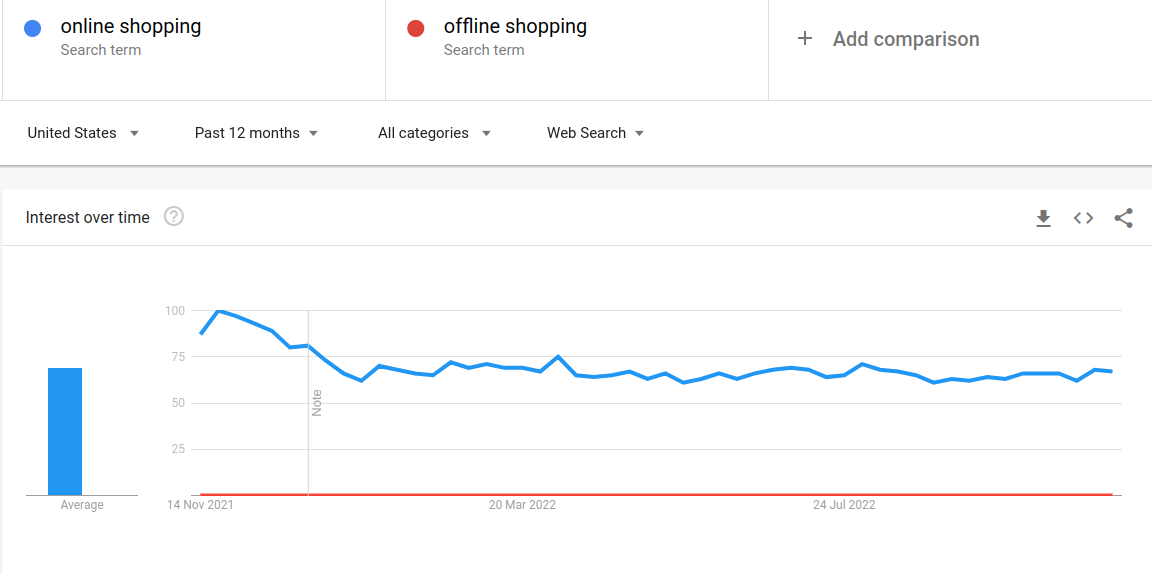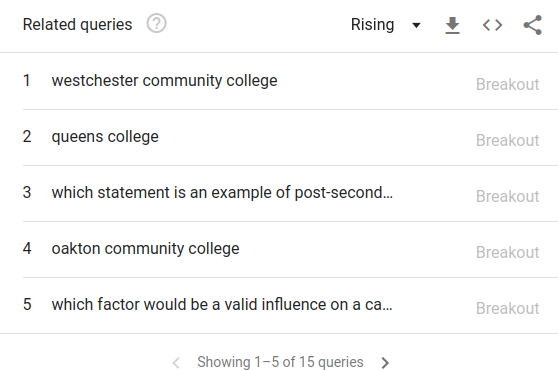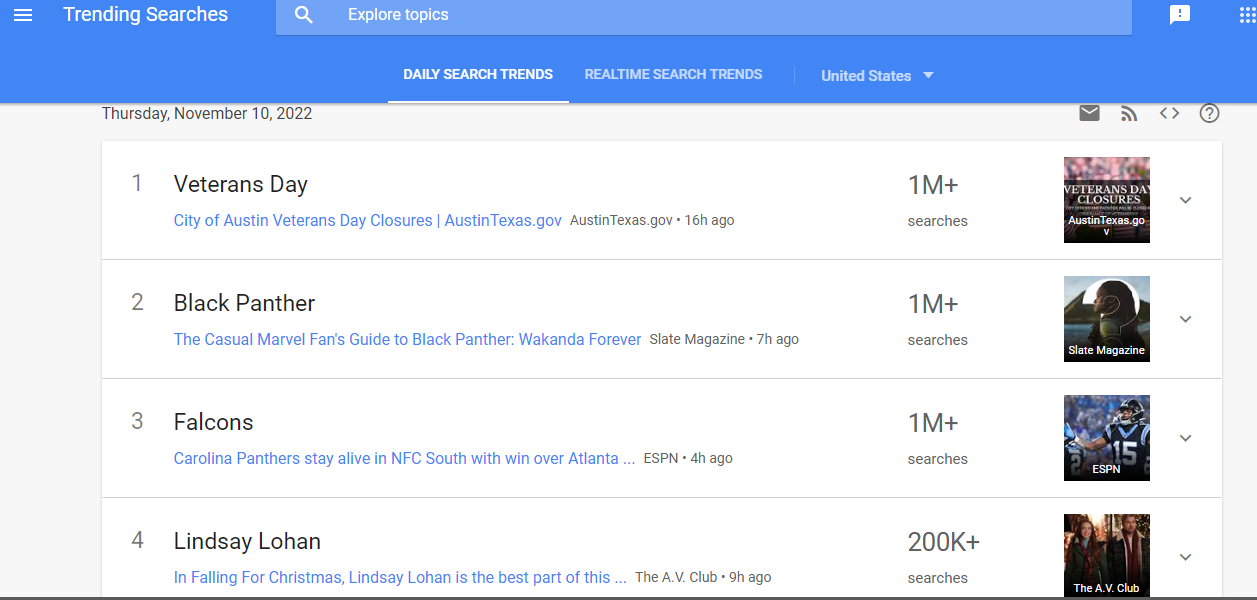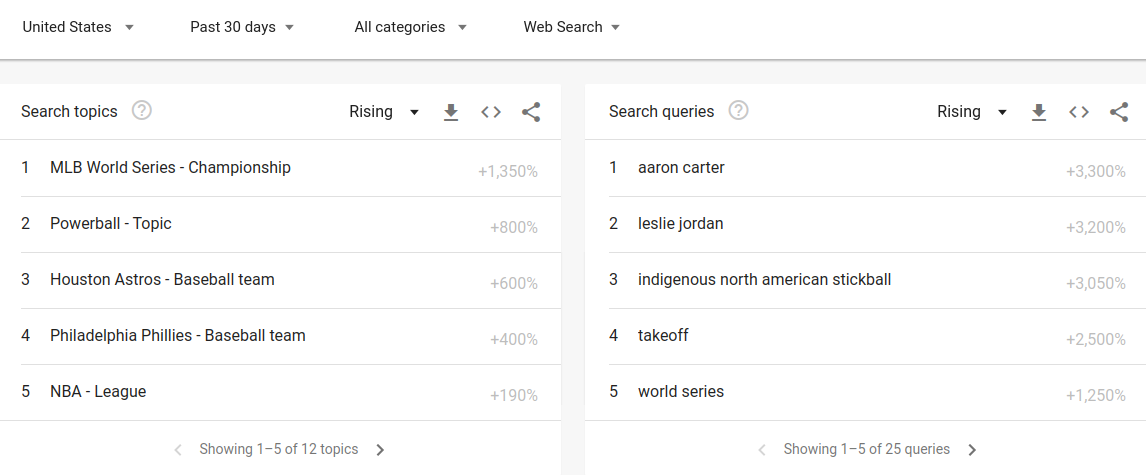A free keyword research tool, Google Trends, helps discover the ins and outs of the market trend, which is helpful for various businesses, marketers, and institutions. To keep up with the ever-changing need of people, Google Trends is your go-to tool. You can get the actual time data by entering the keyword in the search bar.
The market trend keeps fluctuating, and with Google Trends, you can be up-to-date on the latest news and work accordingly with real-time data. You can gather data at Google Trends, including search volume of keywords, geographical information, related topics, related queries, and much more.
Google Trends is one of the most effective analytical tools when it comes to:
- Finding relevant keywords (Long-Tail & Short-Tail Keywords)
- Searching for topics for blog and video content
- Enhancing website SEO
- Getting trendy or latest topics for better results
Once you analyze your website, with the help of the available data, you can upgrade your business in various ways. This tool can help you discover what is currently dominating the market and develop new ideas to promote your business to take it to the next level. If you want to stay one step ahead of your competitors, consider using this tool to the fullest.
What is Google Trends?
A free analytical tool, Google Trends offers insight into the real-time data on what is trending on Google currently. Launched in 2006, Google Trends showcases data way back to 2004. Google updates the data daily to provide users with as much accurate information as possible. On Google Trends, the data is displayed in a graphical form that users can analyze efficiently.
Google Trends picks the data from five different sources, which are listed as follows:
- Web Search
- Image Search
- News Search
- Google Shopping
- YouTube Search
Google Trends is a tool that has abided by its tagline, “Explore what the world is searching.” With the help of the most effective analytical tool, you can know the exact information you require to strengthen your SEO. You can then utilize the data acquired from web, news, and YouTube searches to discover your niche and new opportunities.
The data is represented in a graph showing the increase and decrease in search time per the selected options. The free tool consists of several features, which makes it easier to get relevant results. It allows you to filter data based on date, category, region, and search source.
Benefits of Google Trends
Google Trends has proved to be very profitable for businesses and marketers around the globe. Let’s have a look at some of the benefits of Google Trends below:
1. It helps analyze your brand performance
Google Trends is a beneficial tool for businesses and marketers to analyze their brand performance yielding excellent results. With the help of this tool, you can measure what aspect of the brand is peaking customer interest and which is leading them to a downfall.
To reach new heights, you can monitor your brand performance in the following steps:
- Enter your brand’s name on Google Trends’ search bar to get a detailed report.
- Discover the period during which your customer’s interest is at its peak, how much they are engrossed in your brand, and much more.
- Evaluate the newly implemented strategies with this tool to know if there is a need to take additional steps for brand enhancement.
2. It helps you get information about the latest trend
Google Trends gives users access to trending news from countries across the world. This tool makes the work of creating high-quality content a lot easier. Google Trends lets you explore and choose the hottest topic to drive your audience toward your brand. Just follow the below-mentioned steps to get the latest trend information:
- Select the content topic that is relevant to your niche.
- Write quality content for the website to increase brand value.
- Meet your customer’s interest to drive traffic to your website.
- Add value to your website so people can discover you quickly.
3. It helps you analyze your competitor’s website
One of the benefits of Google Trends is that you can perform an analysis of your competitor’s website. This tool provides a clear picture of your competitor’s
- performance
- ranking
- brand value
- strategies
Google trends can also compare websites, making it effective for analytical purposes. To increase your brand value and credibility, you should:
- Compare your website with the competitor’s website.
- Determine the areas that need improvement.
- Analyze their strategies which you can adapt and apply to your website.
- Evaluate where the audience on your competitor’s website is coming from.
- Assess what strategies of your competitor are grabbing customers’ attention.
In the picture below, we have compared two search terms: online and offline shopping. You can see that over the past 12 months, people have preferred online shopping over offline one. So, now you know which topic will help drive traffic to your website.
How do Google Trends help with SEO?
An invaluable tool, Google Trends, can help enhance SEO. The information from this tool and your efforts can do wonders for your brand performance. So, understanding how to use it is critical.
In the earlier section, we discussed some benefits of Google Trends. Now, let’s look at six fantastic ways to use Google Trends to improve your SEO:
1. Search for relevant keywords
The first and foremost step while enhancing your website’s SEO is finding relevant keywords, which play a crucial role in helping people discover your website. Google Trends lets you find appropriate keywords, which will help you rank your website on Google’s first page. However, be careful of keywords that trend only for a short duration. After some time, their popularity decreases, leading to a decline in website traffic.
You can search for keywords for free on Google Trends. Let’s walk you through the steps:
- On Google Trends’ dashboard, enter the particular search term in the search box.
- The list of the most popular keywords will appear in front of you.
- Select the period and geographical location as per your requirement.
- Discover your audience interest, locally and globally.
- Create high-quality content as per the data displayed on Google Trends.
From the below picture, you can see the trending keyword based on people’s interests. You can pick those keywords and frame your content accordingly to rank your page on Google.
After all, your audience expects you to know their interest.
Besides blogs, you can also search for suitable keywords for YouTube videos, news, e-commerce, etc., with the help of Google Trends. This tool is known to be the finest among marketers and businesses as it allows them to search for ideas for content creation.
2. Get content ideas for blogs and videos
Creating content around trending topics is the key to grabbing your reader’s attention and ranking well on Google. If you are someone who writes, then you know how difficult it is to find good topics. In a situation like this, Google Trends comes to the rescue.
- On the Google Trends homepage, you will see the “Recently Trending” topics option, which provides a list of topics trending across the globe.
- Uncover the trending topics relevant to your brand to design your content for brand enhancement.
- With the help of some best tools, you can quickly generate relevant blog titles for your website.
Other than for writing content, you can also find the list of topics for video creation. Do this by following three simple steps
- Select the source as “YouTube Search.”
- Get the list of trending video topics.
- Pick the relevant topic and get started with the video.
The recommendations provided by Google Trends make it easier for content creators to plan their future content to increase brand value.
1. Discovering your niche
If we discuss discovering a niche, you must settle on something that will add value to your brand because that is the whole point of this blog. Right? While doing keyword analysis, you will observe that some keywords show stagnant growth while others are at a peak, and then suddenly they drop.
Google Trends allows you to stay ahead of your competitor by grabbing the right niche at the right time. You should learn to analyze the risks involved with specific niches as they might take you down with them.
To discover your niche, you can use Google Trends in the following way:
- Look at the graph of each keyword to determine their performance.
- Make a list of keywords with stable search volume.
- Leave behind those that don’t survive the trend.
- Decide on a niche that will perform equally well throughout the year.
- A good niche ensures continuous traffic to your website.
- Understand the graph displayed on Google Trends.
Before finalizing, try your hands on different verticals to see which are performing well.
2. Figure out local trends
Google Trends is one of the best analytical tools that allow you to view the popularity of a keyword based on geographical location. This feature helps in an effective marketing campaign as it tells you what the locals in your region are most interested in. If Google Trends is utilized properly, there is a high probability of increasing conversion rates.
Use Google Trends to:
- Optimize your website to meet your audience’s demands.
- Target those regions which are working exceptionally well for your website.
- Create a promotional campaign to drive traffic from your local area.
Study the graph on Google Trends to understand what your potential customers are interested in and refine your marketing strategies.
3. Lookout for your competitors
Make the best use of the Google Trends tool to analyze your competitor’s strategy. Figure out what aspect of your competitor’s website is driving traffic.
- In the search bar on the Google Trends dashboard, enter your competitor’s name
- Get the search results in front of you.
- Carefully study statistics.
- Work on the areas that need strengthening.
You can search up to 5 terms to observe which competitor is at the top and then evaluate their performance. You can compare the competitor’s website with your own or others.
4. Drive traffic with seasonal trends
Seasonal or short-term trends are meant to drive massive traffic to your website. It would be best if you kept in mind that these will be in trend only for the short term, unlike evergreen content. So, make the best use of the trend during their peak season to enjoy its privilege. This feature of Google Trends is especially beneficial for e-commerce companies that can sell a product based on seasonal trends.
To catch seasonal trends, you must:
- Select the period on Google Trends as 30 or 90 days to find the trending keywords.
- You will get the entire list of trending keywords in front of you.
- Plan your content, so the user finds the right content at the right time.
In the picture below, you can see trending topics and queries people have searched for over the past 30 days on the web. This section will give you an idea to design your next trendy content.
Note that some keywords trend during particular days of the week, so you can also utilize them to design your content, whether a blog, an article, a social media post, an infographic, or something else.
Conclusion
Google Trends is an invaluable analytical tool to help businesses and marketers up their game in the market. The tool is designed with the motive of assisting users in yielding excellent results in terms of sales and traffic.
Google Trends is your finest tool if you are ready to make it big in the market. And one of the best things about this tool is that it’s free. Anyone anywhere can utilize this tool to gain insightful data on their website. You can easily better your SEO by exploring this fantastic analytical tool.
Most SEO specialists use Google Trends to the fullest to enjoy the benefit of its features. You can also do the same to beat your competitor, discover your niche, find relevant keywords, plan content, get trendy content ideas, and much more.
Hopefully, with the help of this blog, you’ll be able to utilize Google Trends to better SEO of your website. It’s time to make some big-time adjustments to your SEO strategy and establish your rule in the market. Let’s get going, my friend!

About the author: Vibhav Gaur, Business Head
Vibhav Gaur leads strategic operations and business growth at the organization. With a strong background in digital transformation and customer-focused solutions, he has helped numerous clients streamline their web presence and scale efficiently. His leadership ensures seamless execution across teams, with a commitment to delivering results and fostering innovation in every project.